How find Backup Codes for FUT Account
It is easy to lose a phone, or the authentication app might fail leaving you will no way of accessing you EA account, right? Incorrect as much as EA annoy us all, they had a little common sense when designing "Back Up Codes" for such situations
Follow the 5 easy steps below that will show you how to find out you back up codes. (Side note you can request new codes also whenever you feel)
- Step 1: Go to EA security page and sign into your EA Account
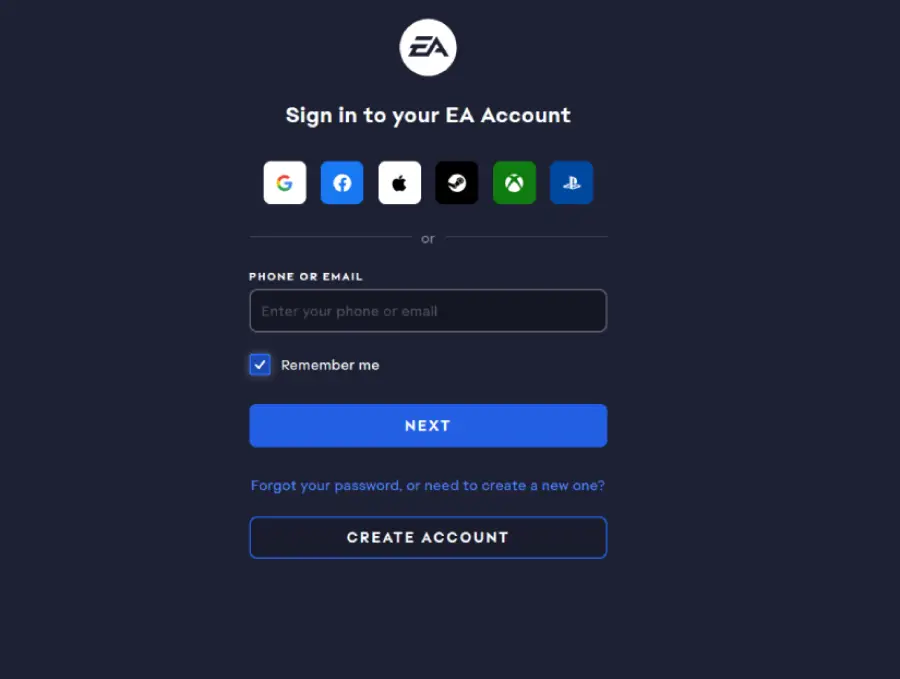
- Step 2: Once logged in find settings then Click on "Security and Privacy".
- Step 3: Open "Two-factor authentication (previously Login Verification)"

- Step 4: Click on "view back up codes".
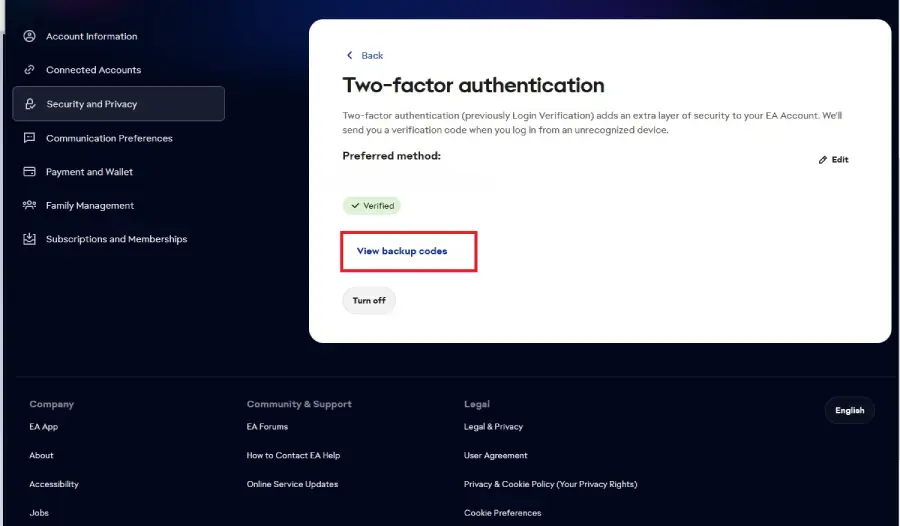
- Step 5: It will present you with your backup codes which you can keep in a safe place as you will need to pass these codes over to us if you use comfort trade method. (Screenshot them it will make it a lot easier)
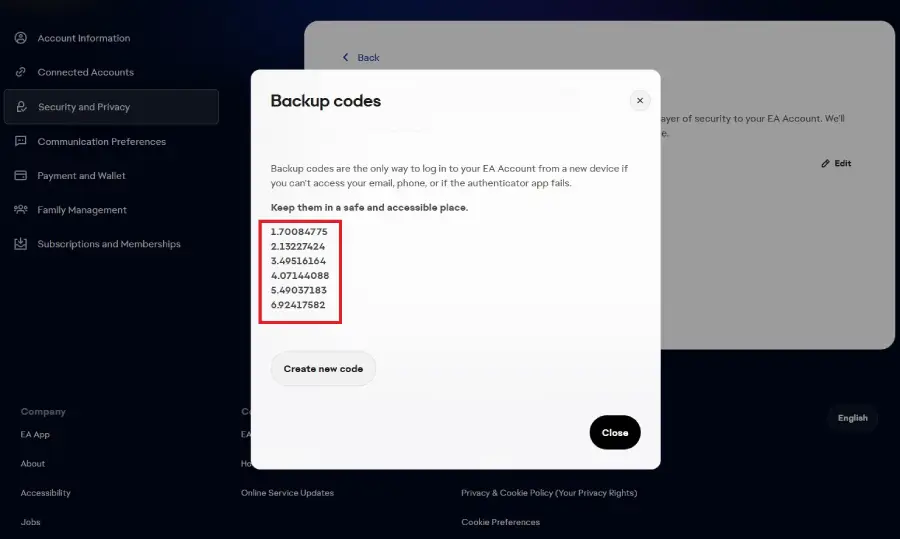
 99.8%
99.8%
 Deutsch
Deutsch
 italian
italian
 french
french
 spanish
spanish
 netherlands
netherlands
 japanese
japanese
 chinese
chinese
 turkey
turkey
 arabic
arabic

