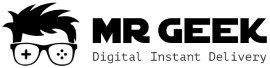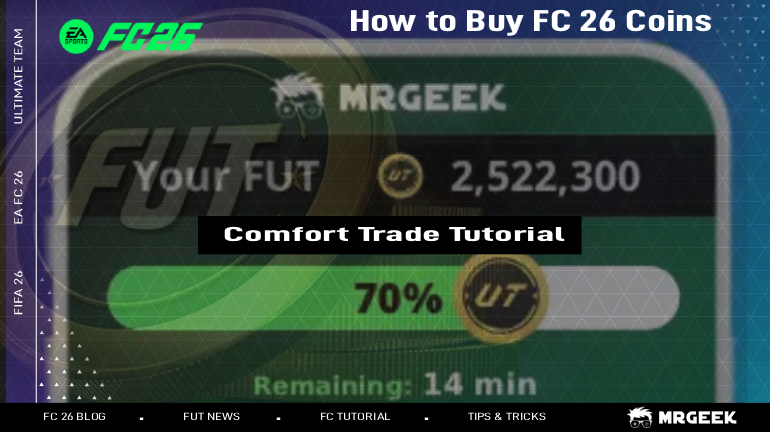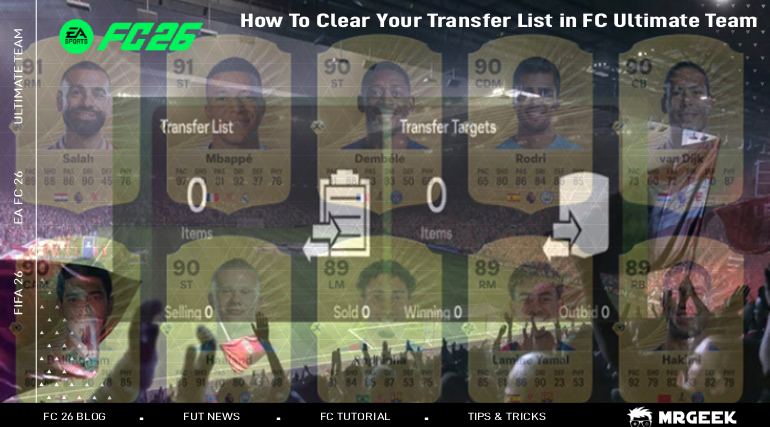If you’ve purchased FC coins from MrGeek, there are two main ways to get them into your account: Comfort Trade and Player Auction.
Each method has its own benefits. Comfort Trade is usually more recommended because it’s fast and 100% automatic, but in case you want to do Player Auction, here’s a complete guide focused on explaining Player Auction method — a fast, secure, and EA-friendly way to transfer coins without sharing your login details.
Quick Summary
How Player Auction Works
In short, Player Auction is a method of transferring coins in which you have to do some parts of the process. You will be given a list of certain players and you must manually buy them from FC transfer market and then list them — the system will automatically buy them from you.
- You buy a certain player from the in-game market.
- List it for a specific price and duration, and the system automatically buys it from you.
- Once the purchase is complete, the coins appear in your in-game balance.
Reminder
Don’t worry about taxes or player costs — everything's handled by the system and you’ll get exactly what you ordered.
Once you have purchased the coins and received your unique link to enter your delivery panel, here’s what you have to do:
- Enter how many coins you currently have in your account.
- Choose one player from the list system gives you.
- Buy the player at the shown average market price.
- List that player for sale with the prices and duration given by the system.
- Click Search — let the system find and buy your player.
- Wait until the trade is completed (status changes to Pending and later Bought.)
- Repeat for more players until all your purchased coins are transferred.
- Important note: Do not refresh the page at all — it will refresh itself automatically.
For a detailed walkthrough, keep reading.
Step-by-Step Guide: Player Auction Transfer
Make sure your transfer market works
Before starting, open EA FC 26 (FIFA) on your console and check that the Transfer Market is available. You can use either your console or the Web/Companion App, but the market must be active or unlocked if you’re using the web app.
Enter your current coin balance
On the MrGeek Player Auction page, enter the amount of coins currently in your in-game balance. This helps the system match you with suitable players for transfer.
Choose a player
The system will display a list of players. You can select any available player, but make sure you pay attention to:
- Player name and version (some have multiple cards like TOTW, TOTS, etc.)
- Average price: this is the normal market value for that player.
- Tip: You can check player data on sites like Futbin for accuracy.
Buy the player
Buy the selected player from the transfer market for the maximum buy price the system tells you.
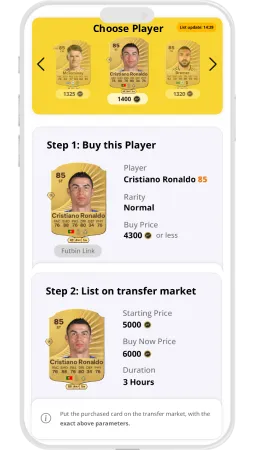
- Note: Avoid paying more than the listed max price to ensure accurate coin transfer.
List your player for sale
After buying the player, it’s time to sell them back to the system. On your console or Web/Companion app, list the player using the details shown on the MrGeek auction page:
- Starting Price
- Buy Now Price (BNP)
- Listing Duration (1h, 2h, 3h, etc.)
Once listed, return to the auction page — do not refresh as prices update dynamically.
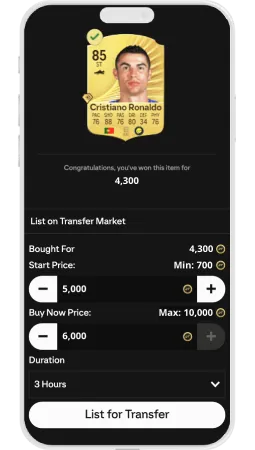
Let the system find your player
Click Search on the auction page. MrGeek’s system will automatically scan the transfer market to locate your listed player. This can take up to 90 seconds — please wait patiently. When found, click Buy and the system will purchase your player.
Wait for the confirmation
The status will change to Pending while the transaction completes. Once finished, it updates to Bought — your new coins will appear in your account.
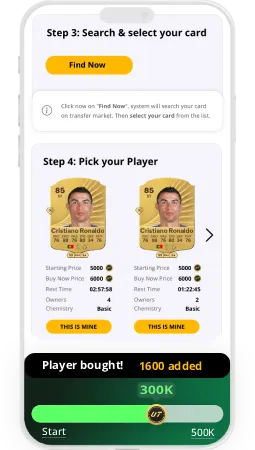
You can list multiple players while waiting; the system will process each one in order.
Repeat for remaining coins
After one player is sold, continue with the next until all your purchased coins are transferred. The system automatically adjusts for remaining balance and player costs.
- Note: MrGeek covers all player purchase costs and EA’s 5% tax. You’ll always receive the full amount you paid for.
Important Notes and Safety Tips
- Do not refresh the auction page after listing a player. The data updates automatically.
- Use the correct player card (version and rating). Using the wrong one prevents the system from finding it.
- Patience matters — during high traffic, “Pending” status may last a few minutes. This is normal.