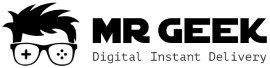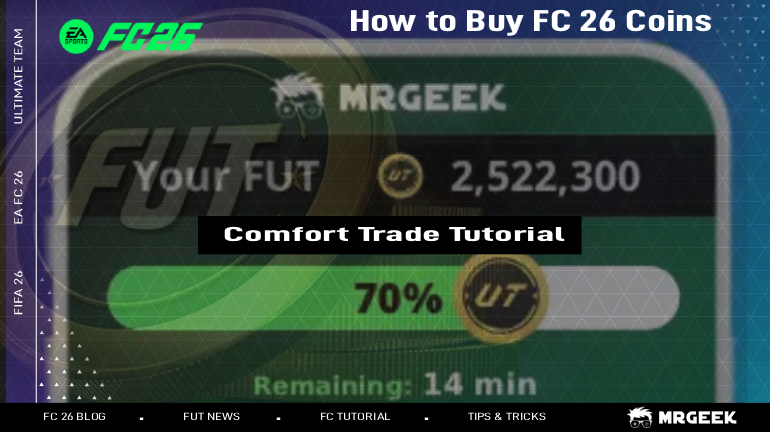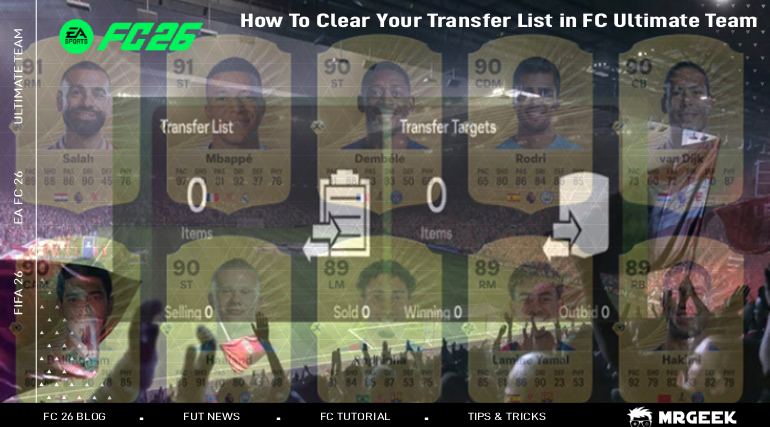In EA FC 26, you can build your dream club from scratch in Manager Career Mode. This feature allows you to design everything — from your team’s name and kits to the stadium and squad setup. Follow this guide for a complete step-by-step walkthrough.
Quick Overview
Creating a new club lets you take full control of your football journey. You can:
- Start a brand-new club under your management.
- Customize the club’s name, kits, crest, and stadium.
- Assemble your squad and set board expectations.
- Begin your managerial career in any league you choose.
Tip
Every decision you make during setup will affect your career path — from rivalry intensity to club reputation and financial goals.
Step-by-Step Guide: Create a Club in EA FC 26
Step 1: Enter Manager Career Mode
Launch EA FC 26 and select Manager Career Mode from the main menu. This is where you’ll begin setting up your own club.
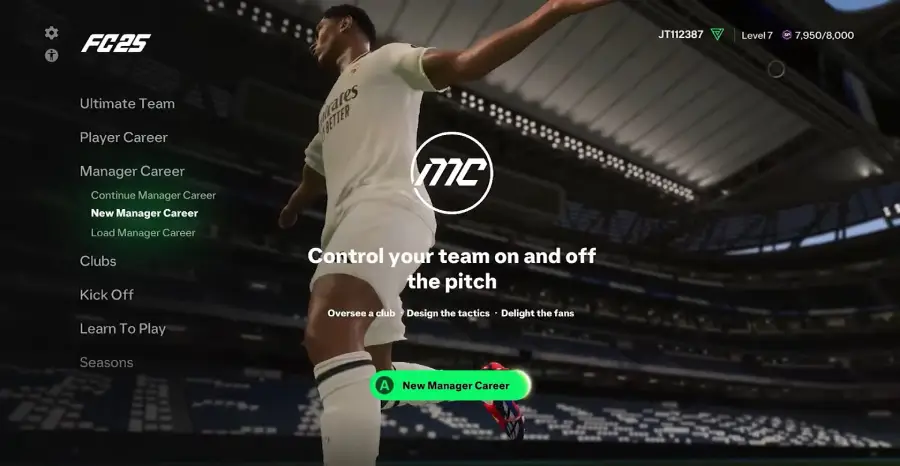
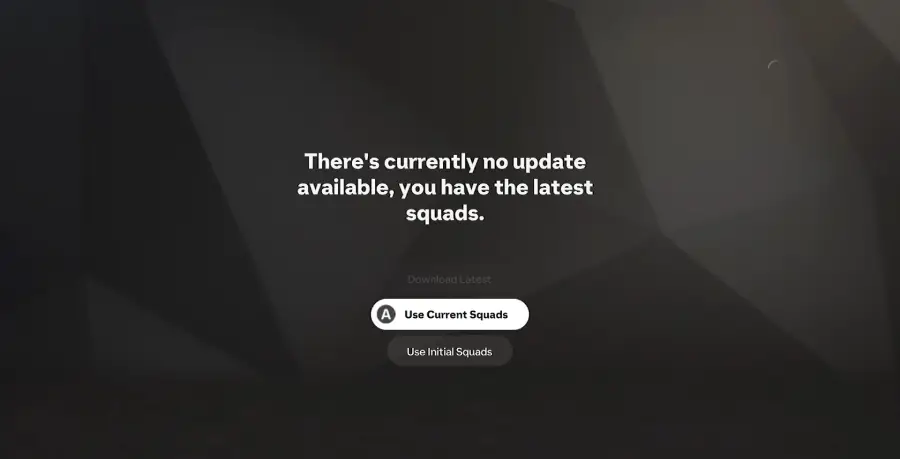
Step 2: Choose Your Manager
Select an existing manager or create a new one. If you pick an existing manager, you’ll take over their previous club. Creating a new manager allows full personalization.
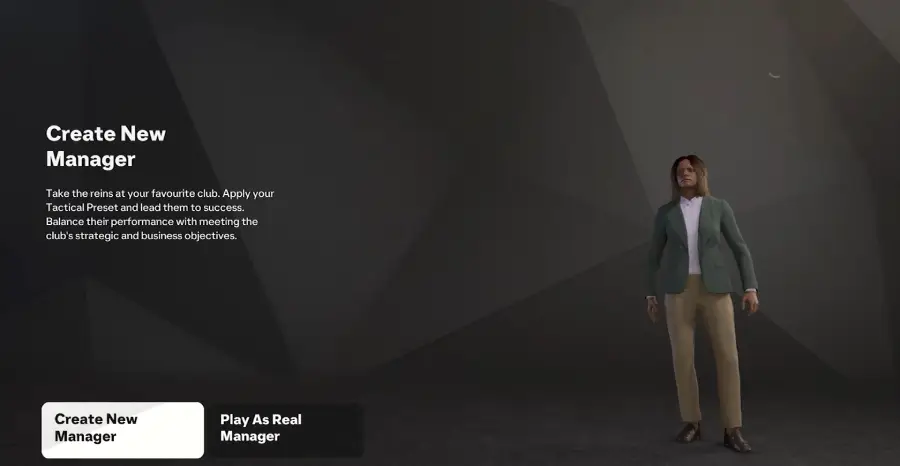

Step 3: Create Your Club
After selecting your manager, you can now create your club. Fill in the following details:
- Club Name – the full name of your team.
- Nickname – what fans will call your club.
- Short Name – a compact version of your club name used in menus.
- Abbreviation – a 3-letter code (e.g., “ABC”).
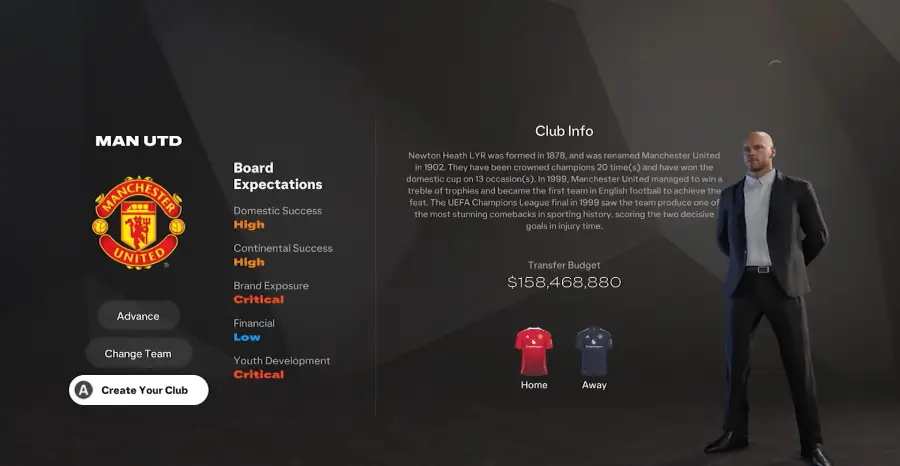
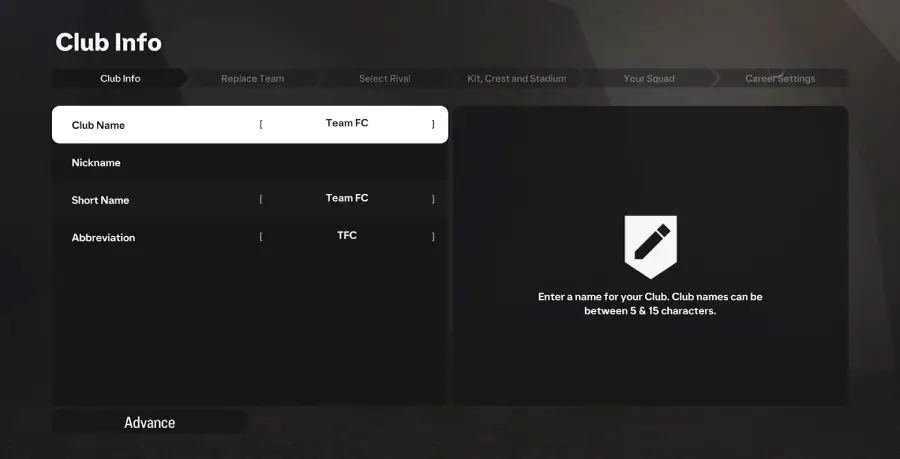
Step 4: Choose a Team to Replace
Select the league and choose one existing team to replace with your new club. For example, you can join the Premier League, La Liga, or any other available competition.
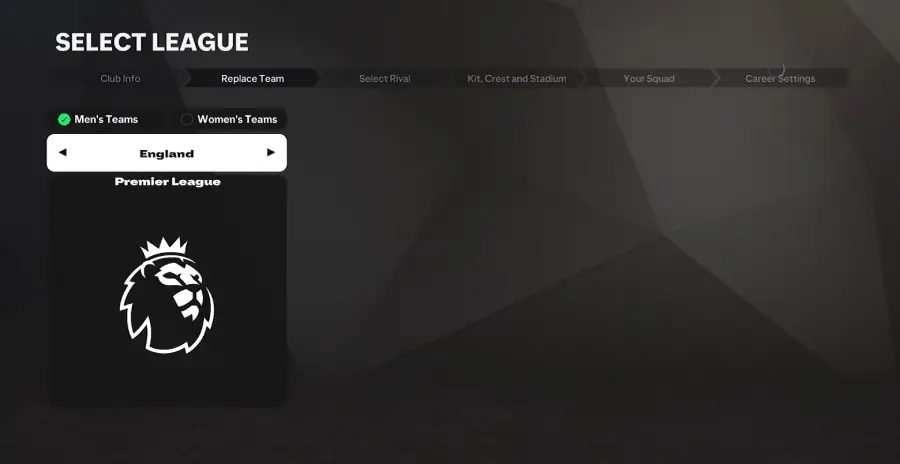
Step 5: Select a Rival Club
Pick a rival team from the same league to add extra competition and realism to your career journey.
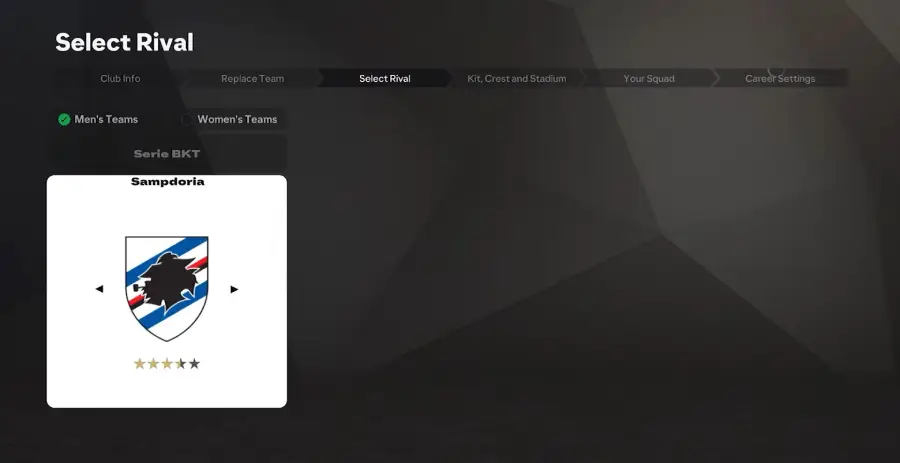
Step 6: Customize Your Kit
Design your home and away kits. Choose up to three colors and a pattern.
- Primary Color – the main kit color.
- Secondary Color – used for accents and trims.
- Tertiary Color – optional detail color.
- Design – choose from stripes, solids, or patterned templates.
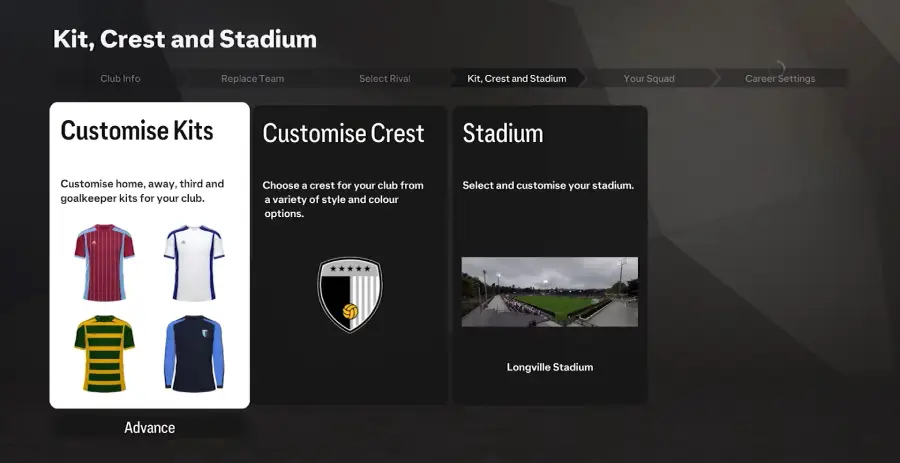
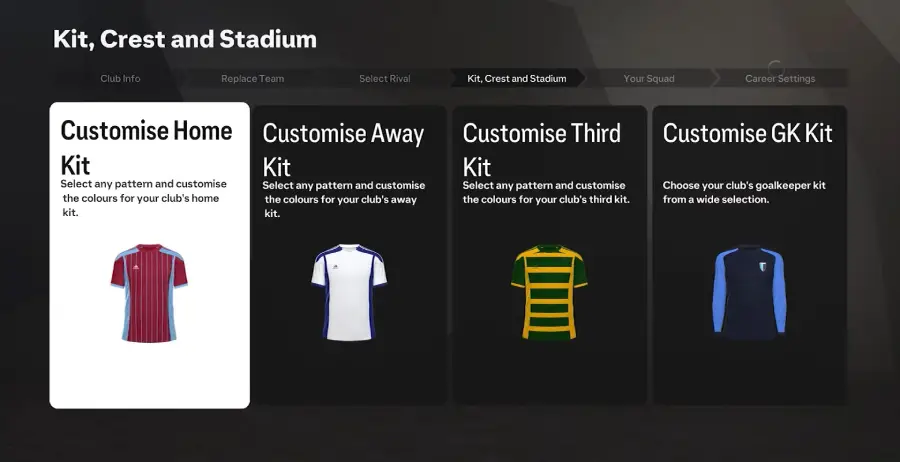
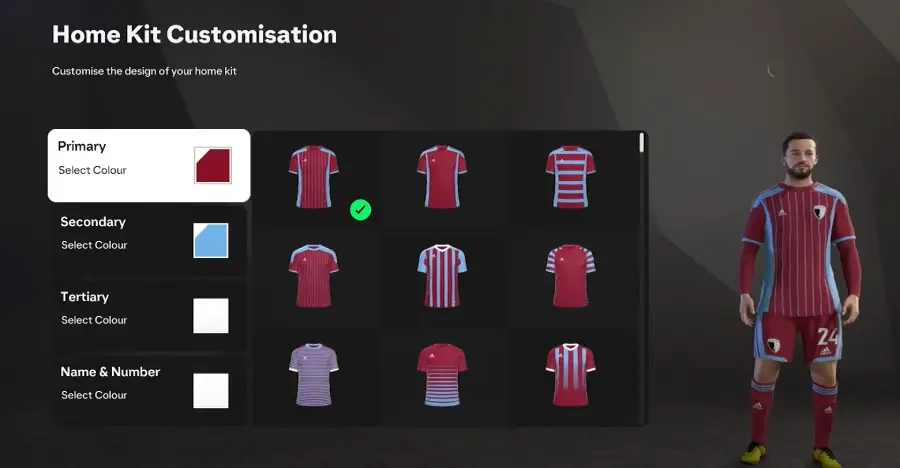
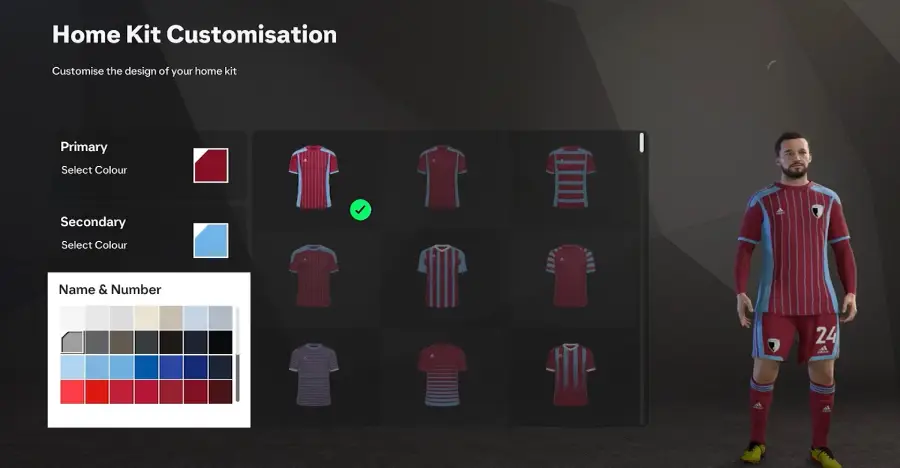
Step 7: Design Your Crest
Choose a crest shape and main color for your club badge. Customization is limited, but you can still make it match your kit’s theme.
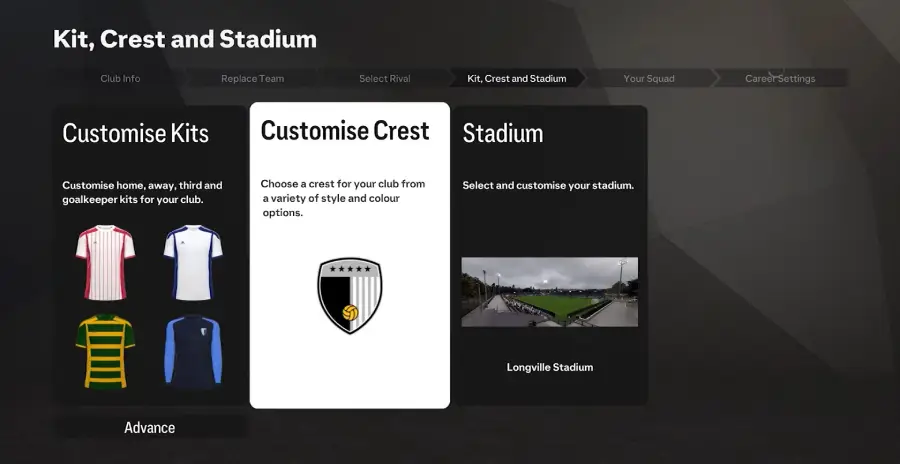

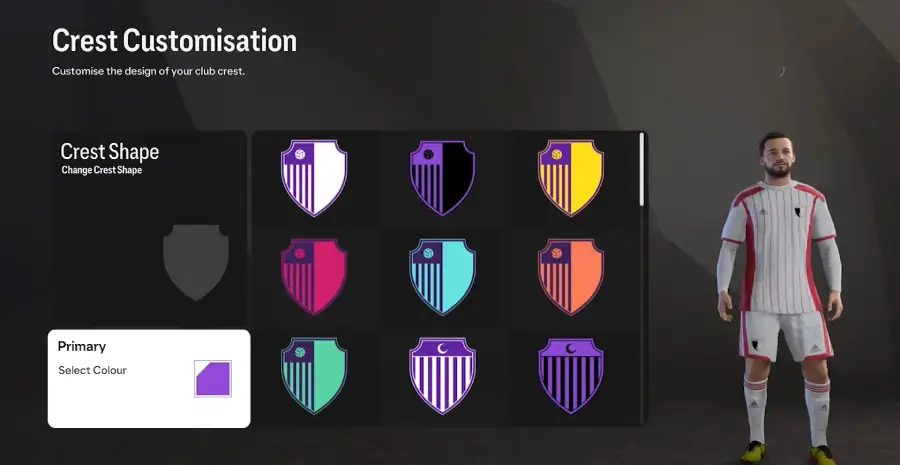
Step 8: Select Your Stadium
Pick one of the available stadium templates. You can later adjust details like seat colors, pitch patterns, and crowd atmosphere.
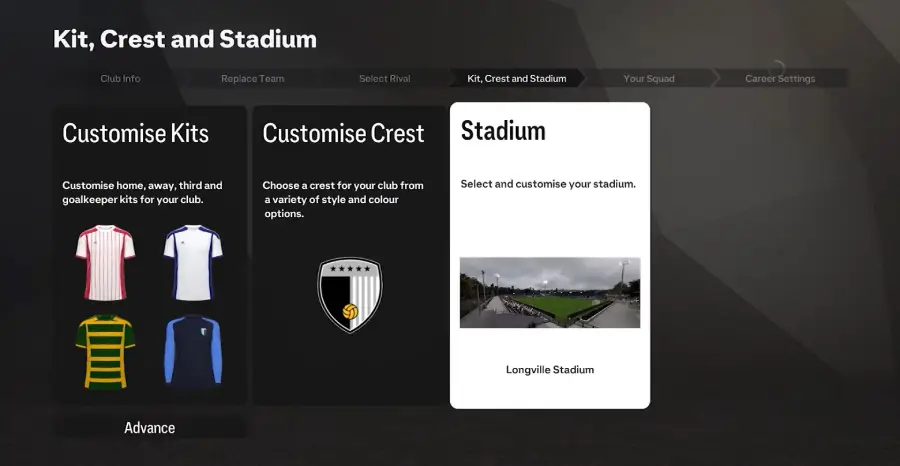
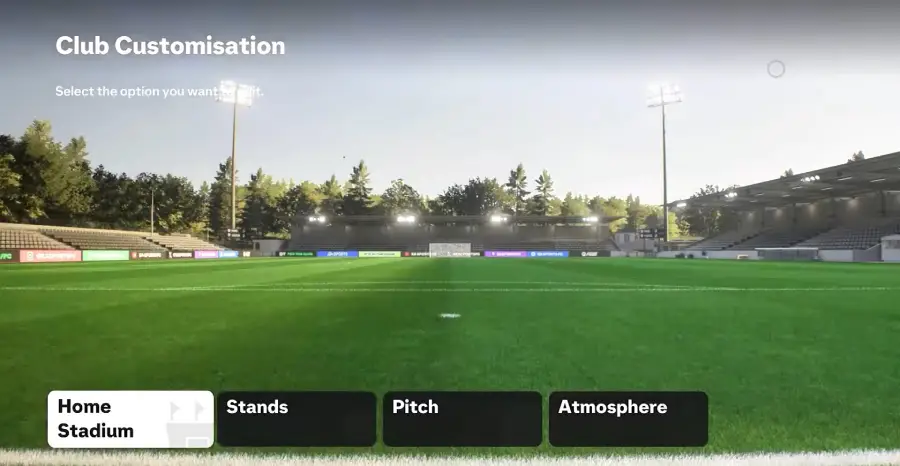
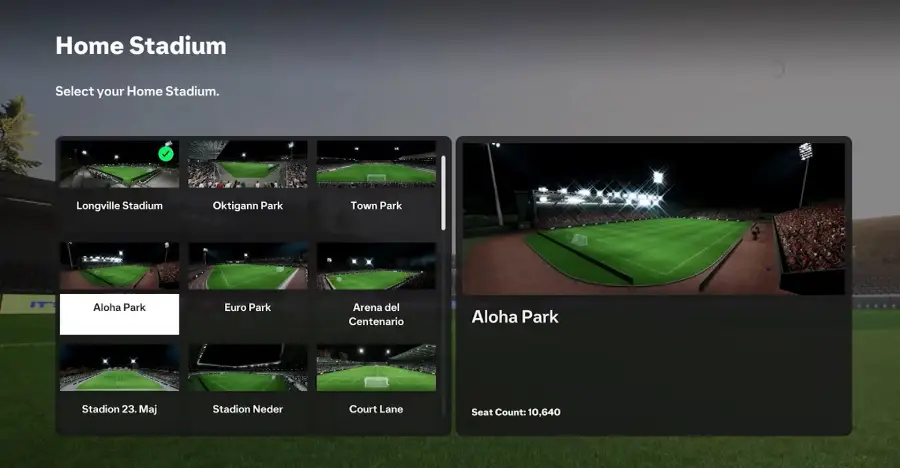
Step 9: Assemble Your Squad
Set your team’s overall rating and age range. You can start with a strong squad or a weaker one for a more challenging career. Adjust your transfer budget according to your playstyle.
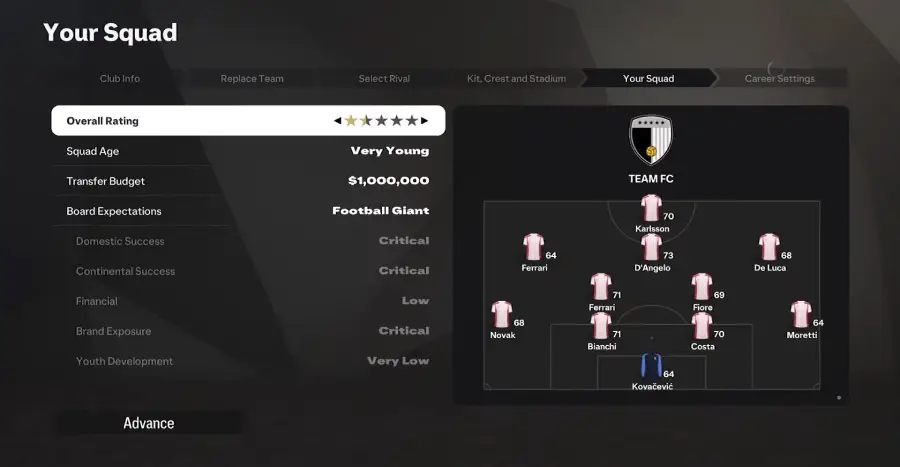
Step 10: Define Board Expectations
Set your club’s objectives, including youth development, domestic success, and financial goals. These expectations will shape how your board evaluates your performance.
Step 11: Create Your Players
You can customize individual players’ appearances, ratings, and positions to fit your club vision.
- Tip: You can refer to our detailed player creation guide for advanced customization options.
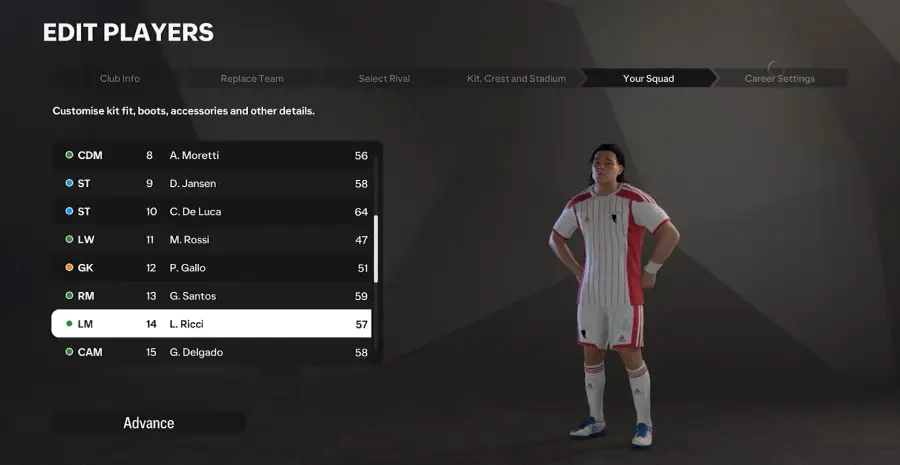
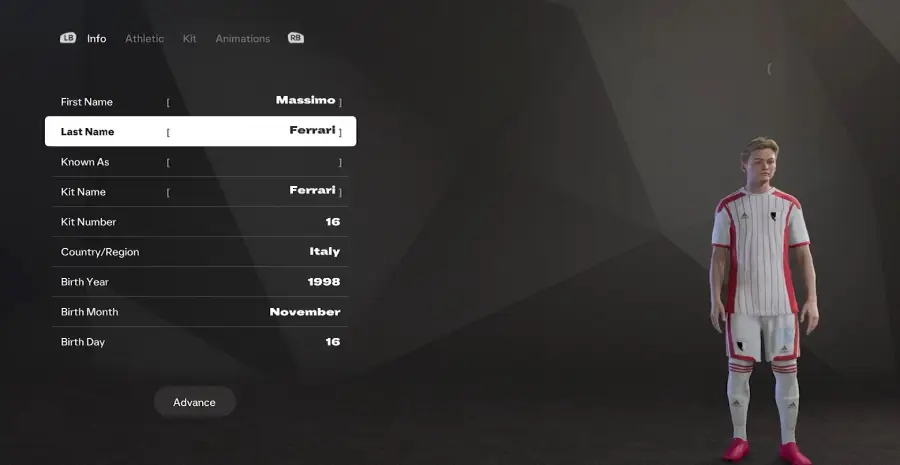
Step 12: Start Your Career
Once all customization is complete, proceed to the final settings and start your career. You can always make minor adjustments later in the Career Mode menu.
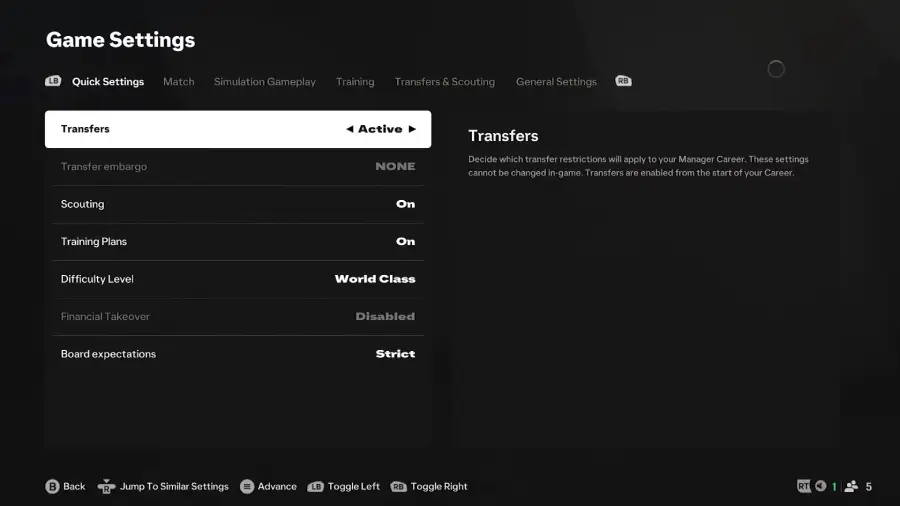
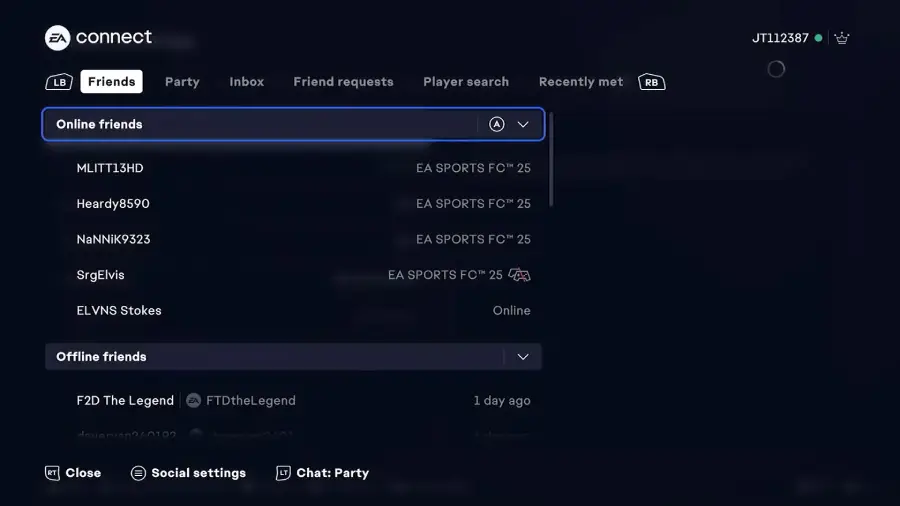
Final Thoughts
Congratulations — you’ve successfully created your own club in EA FC 26 Manager Career Mode. Take charge of your new team, develop young talent, and compete for glory in your chosen league.
If you have any questions or run into issues, contact MrGeek support via live chat for assistance.