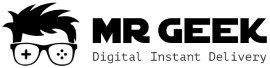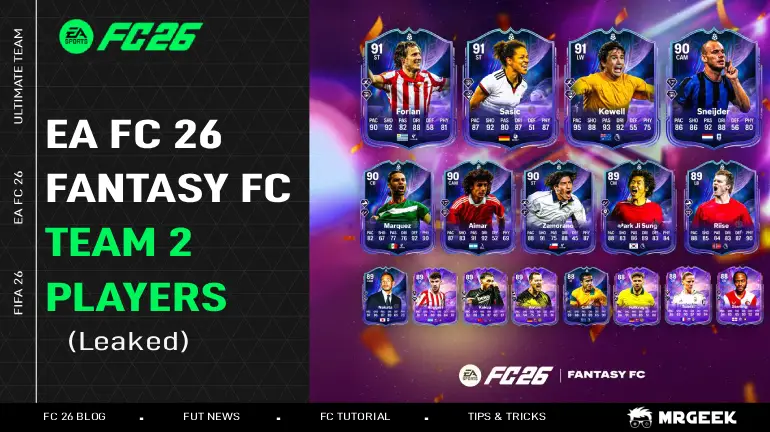Scoring in EA Sports FC 26 isn’t just about the goal — it’s about how you celebrate it. With more than 45 unique finishing celebrations, 42 unlockable animations, and even running and mascot celebrations, FC 26 gives players countless ways to express their style on the pitch.
Whether you want to copy your favorite star’s signature move or create chaos with a random celebration, this guide covers every single celebration and how to do them.
to boost your FC 26 Ultimate Team, check mrgeek website and buy FIFA Coins.
How To Perform EA FC 26 Basic Celebrations
- Signature Celebration: X
- Random Celebration: Circle
- Cancel Celebration: L1 + R1
What’s New in EA Sports FC 26 Celebrations
EA Sports FC 26 upgrades its celebration system with 14 new mascots and four fresh mascot animations, adding more life to every goal. Enhanced facial expressions, cinematic drone camera angles, and smoother transitions make celebrations feel more realistic than ever.
A standout highlight is the Thierry Henry “Smirk” celebration, already a fan favorite for its confident flair. Plus, improved customization options and a high-contrast mode ensure every moment looks and feels sharper on screen.
How to do all the FC 26 new celebrations
- Who, me? Hold L1, hold RS right
- Band Master: Hold L1, flick RS right then up
- Cabaret: Hold L2, hold RS up
- Pulse: Hold L2, flick RS left then right
- Guitar: Hold L2, spin RS clockwise
- All In One: Hold R1, spin RS anti-clockwise
- Nap: Hold R2, flick RS up twice
- Slides and Kisses: Hold R1, hold RS down
- High Kick: Hold R1, hold RS up (Pro Unlockable)
- Run: Hold R2, flick RS down then up (Pro Unlockable)
- Sleep: Hold R2, flick RS right then left (Pro Unlockable)
- Dance: Hold L1, flick RS up then down (EAS FC Unlockable)
- Stretch: Hold R1, spin RS clockwise (EAS FC Unlockable)
- Ground Hit: Hold R1, flick RS down twice (EAS FC Unlockable)
How To Perform EA FC 26 running moves celebration
- Thumb Suck: Hold Square
- Arms Out: Tap Square then hold Square
- Wrist Flick: Tap Triangle then hold Triangle
- Aeroplane: Hold R3
- Point to Sky: Hold RS up
- Telephone: Hold RS down
- Can You Hear Me?: Hold RS left
- Hands Out: Flick RS right, then hold RS left
- Come On!: Flick RS left, then hold RS right
- Blow Kisses: Flick RS down, then hold RS up
- Double Arm Swing: Flick RS up, then hold RS down
- Flying Bird: Flick RS right, then hold RS right
- Hand on Head: Flick RS left, then hold RS left
- Heart Symbol: Flick RS down, then hold RS down
- Arms Pointing Up: Flick RS up, then hold RS up
- Windmill: Spin RS clockwise
- One Arm Raised: Hold Circle
- Finger Points: Tap Circle, then hold Circle
How to do FC 26 finishing moves celebration
Finishing celebrations represent the most elaborate moves in FC 26, often requiring specific button combinations
- Selfie: Press X when next to adboard
- Point to the Sky: Hold L1, press Circle
- Show Respect: Hold L1, double tap Circle
- Spanish Dance: Hold L2, flick RS up twice
- Flex: Hold L1, press Square
- All Ears: Hold L1, press Triangle
- X: Hold L1, flick RS down twice
- Who, me?: Hold L1, hold RS right
- Baby: Hold L1, hold RS left
- Knee Slide 1: Hold L1, flick RS down then up
- Band Master: Hold L1, flick RS right then up
- Mask: Hold L1, flick RS up twice
- Knee Slide Spin: Hold L1, spin RS clockwise
- Arms To Crowd: Hold L1, spin RS anti-clockwise
- Timber: Hold L2, press Circle
- Cell Phone: Hold L2, press Square
- Hypnosis: Hold L2, press Triangle
- Think: Hold L2, double tap Square
- Stir the Pot: Hold L2, double tap Triangle
- Cabaret: Hold L2, hold RS up
- I Can't Hear You: Hold L2, hold RS right
- Heart Symbol: Hold L2, hold RS down
- Brick Fall: Hold L2, hold RS left
- Driving: Hold L2, flick RS up then down
- Pulse: Hold L2, flick RS left then right
- Tea: Hold L2, flick RS right then left
- Neighbourhood: Hold L2, flick RS right twice
- Faking It: Hold L2, flick RS left twice
- Guitar: Hold L2, spin RS clockwise
- Twist Flip (agile players): Hold L2, spin RS anti-clockwise
- Cartwheel Roll (standard players): Hold L2, spin RS anti-clockwise
- One Eye: Hold R2, press R3
- Boxing: Hold R1, double tap Triangle
- Kiss the Ring: Hold R2, double tap Triangle
- The Salute: Hold R1, press Triangle
- Hop & Point: Hold R2, flick RS left twice
- Swagger: Hold R1, double tap Circle
- Knee Slide: Hold R1, flick RS left twice
- Giant: Hold R1, flick RS up then down
- All In One: Hold R1, spin RS anti-clockwise
- Nap: Hold R2, flick RS up twice
- Slide Salute: Hold R1, hold RS right
- Slides and Kisses: Hold R1, hold RS down
- Gamer: Hold R1, flick RS right then left
- Happy Walk: Hold L1, hold RS down
- Chicken Dance: Hold L1, flick RS right then left
How to do FC 26 Pro Unlockable celebrations
As you progress through FC 26, you'll unlock exclusive professional celebrations that showcase advanced skills:
- Hands Crossed: Hold R2, hold RS up
- Kiss the Ground: Hold R2, hold RS right
- Fists: Hold R2, double tap Square
- Backflips: Hold R2, double tap Square
- Peace: Hold R1, double tap Square
- Pigeon: Hold R1, press R3
- Guitar Dance: Hold R1, flick RS up twice
- Hopping: Hold R1, flick RS right twice
- Relax (offline only): Hold R2, hold RS left
- All In One: Hold R1, spin RS anti-clockwise
- Uncontrolled Backflip: Hold R2, spin RS clockwise
- Darts: Hold R2, spin RS anti-clockwise
- Nap: Hold R2, flick RS up twice
- Rowing on Knees: Hold R2, flick RS left twice
- Dance & Spin: Hold R2, flick RS right twice
- Picture: Hold R2, press Square
- Cradle Swing: Hold R2, press Triangle
- Kiss The Ring: Hold R2, double tap Triangle
- High Kick: Hold R1, hold RS up
- Slide Salute: Hold R1, hold RS right
- Slides and Kisses: Hold R1, hold RS down
- Ice Skating: Hold R1, flick RS down then up
- Golf Swing: Hold R1, flick RS left then right
- Run: Hold R2, flick RS down then up
- Goggles: Hold R2, flick RS up then down
- Dance 3: Hold R2, flick RS left then right
- Sleep: Hold R2, flick RS right then left
How to do FC 26 mascot celebrations
Mascot celebrations are back in EA Sports FC 26, adding extra fun and flair to your home games. To trigger them, simply run toward the team mascot after scoring while playing in one of the supported stadiums.
Keep in mind that mascots spawn randomly and may change positions between matches, so spotting them can be a challenge — but pulling off a mascot celebration is always worth it.
Supported Clubs:
- AFC Ajax
- Atletico Madrid
- Juventus
- Tottenham Hotspur
- Manchester City
- Paris Saint-Germain
- Chelsea
- FC Bayern Munich
- Borussia Dortmund
- Bayer 04 Leverkusen
- S.L. Benfica
- FC Porto
- AS Roma
- RB Leipzig
- Rangers F.C.
- VfB Stuttgart
Platform-Specific Control Differences
All the inputs above are for PS5. Below are the respective buttons to press if you're playing on Xbox Series X.
| # | PlayStation | Xbox |
|---|---|---|
| 1 | X | A |
| 2 | Square | X |
| 3 | Circle | B |
| 4 | Triangle | Y |
| 5 | L1 | LB |
| 6 | L2 | LT |
| 7 | R1 | RB |
| 8 | R2 | RT |
| 9 | R3 | RS |
Tip:
- PC players can create custom key bindings for their most-used celebrations, making complex combinations easier to execute during intense matches.
FAQ
How do I unlock new celebrations in EA Sports FC 26?
You can unlock additional celebrations by progressing through Career Mode, completing Ultimate Team objectives, or reaching specific milestones in Clubs and Volta. Some special animations — like “High Kick” or “Dance 3” — are Pro Unlockables, available only after achieving certain in-game ranks or completing challenges.
Why can’t I trigger mascot celebrations every time?
Mascot celebrations only appear in supported stadiums and depend on mascot spawn locations, which change from match to match. Make sure you’re playing as one of the supported clubs (like PSG, Bayern Munich, or Manchester City) and sprint toward the mascot right after scoring to trigger the animation.
Are there differences in celebrations between PlayStation, Xbox, and PC?
Yes. The button inputs differ slightly between platforms — for example, X on PlayStation corresponds to A on Xbox. PC players have the advantage of customizing their key bindings, allowing for easier access to complex or favorite celebrations during gameplay.