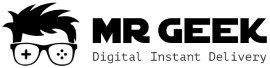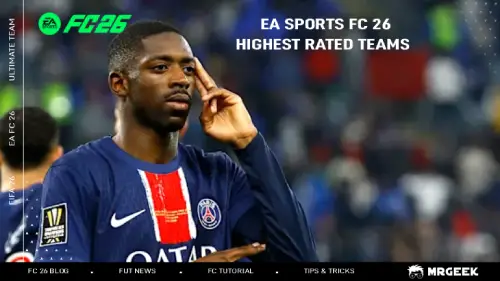To play effectively and compete at your best, a firm grasp of the control scheme is non-negotiable. This guide serves as a comprehensive tutorial, detailing the essential EA FC 26 controls and button layouts for every available platform: PlayStation 4, PlayStation 5, Xbox One, Xbox Series X/S, and PC. Learn the commands that will become the foundation of your winning strategy.
If you need EA FUT 26 Coins check MrGeek FIFA 25 Coins page and get cheapest FC Ultimate Team Coins.
FC 26 Controls
FC 26 features six main control categories: Movement, Attacking, Defending, Goalkeeper, Set Pieces, and Tactics. mastering all of them will take time and practice, but knowing all the mechanics of each one and how to execute them is the first step. first we start with the movement controls.
Player movement
Mastering player movement is the foundation of success in EA Sports FC 26. These essential controls govern how you navigate the pitch with the ball, allowing you to create space and outmaneuver opponents. Among them, the L2 / LT button is frequently underutilized. Mastering this modifier is crucial, as it provides a significant advantage in physical duels, enabling you to shield the ball effectively and win key positional battles.
| # | Action | PlayStation Controls | Xbox Controls |
|---|---|---|---|
| 1 | Move Player | L | L |
| 2 | Sprint | R2 Hold Down + Direction | RT Hold Down + Direction |
| 3 | Shield / Jockey | L2 Hold Down + Direction | LT Hold Down + Direction |
| 4 | First Touch / Knock-On | R2 + R + Flick Twice and Hold Direction | RT + R + Flick Twice and Hold Direction |
| 5 | Controlled First Touch / Effort Touch | R1 + R (Flick in any Direction) or R + Direction (Hold) | RB + R (Flick in any Direction) or R + Direction (Hold) |
| 6 | Stop and Face Goal | L + no direction + L1 | L + no direction + LB |
| 7 | Strafe Dribble | L1 + L | LB + L |
| 8 | Controlled Sprint | R1 | RB |
| 9 | Stop Ball | L + no direction + R2 | L + no direction + RT |
| 10 | Jostle (Ball In Air) | L2 | LT |
| 11 | Skill Moves | R | R |
ATTACKING – SIMPLE
Below attacking controls will give you the creative edge to slice open any defense. But remember, true mastery is built on a foundation—ensure you're completely comfortable with the first twelve controls before attempting to execute these advanced techniques.
| # | Action | PlayStation Controls | Xbox Controls |
|---|---|---|---|
| 1 | Ground Pass / Header | X | A |
| 2 | Lob Pass / Cross / Header | ▢ | X |
| 3 | Through Pass | △ | Y |
| 4 | Shoot / Volley / Header | ◯ | B |
| 5 | Low Driven Shot | ◯ + ◯ (After Power Up) | B + B (After Power Up) |
| 6 | Chip Shot | L1 + ◯ | LB + B |
| 7 | Finesse Shot | R1 + ◯ | RB + B |
| 8 | Low Driven Finesse Shot | R1 + ◯ + ◯ (After Power Up) | RB + B + B (After Power Up) |
| 9 | Power Shot | L1 + R1 + ◯ | LB + RB + B |
| 10 | Low Driven Power Shot | L1 + R1 + ◯ + ◯ (After Power Up) | LB + RB + B + B (After Power Up) |
| 11 | Fake Shot | ◯ then X + Direction | B then A + Direction |
| 12 | Fake Pass | ▢ then X + Direction | X then A + Direction |
| 13 | Fake Shot to Shot | ▢ or ◯ then X, then L + no direction | X or B then A, then L + no direction |
| 14 | Driven Through Pass | L1 + R1 + △ | LB + RB + Y |
| 15 | Rewind and Try Again (Kick-Off Only) | L2 + R2 + Options | LT + RT + Menu/Start |

ATTACKING – ADVANCED
| # | First | Last | Handle |
|---|---|---|---|
| 1 | Protect Ball | L2 (Hold Down) | LT (Hold Down) |
| 2 | Driven Ground Pass | R1 + X | RB + A |
| 3 | Lofted Ground Pass | X + X | A + A |
| 4 | Lofted Through Pass | △ + △ | Y + Y |
| 5 | Lobbed Through Pass | L1 + △ | LB + Y |
| 6 | Driven Lob Pass / Driven Cross | L1 + R1 + ▢ | LB + RB + X |
| 7 | High Lob | L1 + ▢ | LB + X |
| 8 | Ground Cross | ▢ + ▢ | X + X |
| 9 | Driven Ground Cross | L1 + R1 + ▢ + ▢ | LB + RB + X + X |
| 10 | Trigger Run | L1 | LB |
| 11 | Call for Support | R1 | RB |
| 12 | Double Teammate Support | R1 + R1 | RB + RB |
| 13 | Dummy a Pass | L (no direction) + R1 (Press & Hold) | L (no direction) + RB (Press & Hold) |
| 14 | Flair Pass / Swerve | L2 + X | LT + A |
| 15 | Flair Shot / Outside the Foot | L2 + ◯ | LT + B |
| 16 | Flair Lob / Cross | L2 + ▢ | LT + X |
| 17 | Flair Through / Swerve | L2 + △ | LT + Y |
| 18 | Let Ball Run | R1 (Hold) + L (Away from ball) | RB (Hold) + L (Away from ball) |
| 19 | Flick Up | R3 | R3 |
| 20 | Disguised First Touch | R1 (Hold) + L (Towards ball) | RB (Hold) + L (Towards ball) |
| 21 | Pass and Go | L1 + X | LB + A |
| 22 | Pass and Move | X or △ or ▢ + R + Direction (Hold) | A or Y or X + R + Direction (Hold) |
| 23 | Directional Runs | Tap L1 + R or R1 + R (Flick in any direction) | Tap LB + R or RB + R (Flick in any direction) |
| 24 | Player Lock | L + R | L + R |
| 25 | Switching (Player Lock) | R (Flick in any direction) | R (Flick in any direction) |
| 26 | Hard Super Cancel | L1 + R1 + L2 + R2 | LB + RB + LT + RT |
| 27 | Cancel Foul Advantage | L2 + R2 | LT + RT |
| 28 | Shield Step In / Push Back | L2 | LT |
| 29 | Precision Pass | R1 + △ | RB + Y |
| 30 | Precision Swerve Ground Pass | L2 + R1 + △ | LT + RB + Y |
| 31 | Precision Lob Pass | R1 + ▢ | RB + X |
TACTICS
Adapting your tactics on the fly is crucial for seizing control of the match. A quick formation change or strategic tweak can immediately shift the momentum in your favor and disrupt your opponent's game plan.
| # | Action | PlayStation Controls | Xbox Controls |
|---|---|---|---|
| 1 | Quick Tactics | D-Pad UP | D-Pad UP |
| 2 | Offside Trap | D-Pad UP then UP | D-Pad UP then UP |
| 3 | Team Press | D-Pad UP then LEFT | D-Pad UP then LEFT |
| 4 | Extra Striker | D-Pad UP then RIGHT | D-Pad UP then RIGHT |
| 5 | Get In The Box | D-Pad UP then DOWN | D-Pad UP then DOWN |
| 6 | Tactical Focus | D-Pad RIGHT | D-Pad RIGHT |
| 7 | Default | D-Pad RIGHT then UP | D-Pad RIGHT then UP |
| 8 | My Tactics | D-Pad LEFT | D-Pad LEFT |
| 9 | Defending | D-Pad RIGHT then LEFT | D-Pad RIGHT then LEFT |
| 10 | Attacking | D-Pad RIGHT then RIGHT | D-Pad RIGHT then RIGHT |
| 11 | Custom Tactic 1 | D-Pad LEFT then UP | D-Pad LEFT then UP |
| 12 | Custom Tactic 2 | D-Pad LEFT then LEFT | D-Pad LEFT then LEFT |
| 13 | Custom Tactic 3 | D-Pad LEFT then RIGHT | D-Pad LEFT then RIGHT |
| 14 | Custom Tactic 4 | D-Pad LEFT then DOWN | D-Pad LEFT then DOWN |
| 15 | Tactical Suggestions | D-Pad DOWN | D-Pad DOWN |
| 16 | Tactic Suggestion 1 | D-Pad DOWN then UP | D-Pad DOWN then UP |
| 17 | Tactic Suggestion 2 | D-Pad DOWN then RIGHT | D-Pad DOWN then RIGHT |
| 18 | Tactic / Focus Suggestion | D-Pad DOWN then LEFT | D-Pad DOWN then LEFT |
| 19 | Substitution | D-Pad DOWN then DOWN | D-Pad DOWN then DOWN |
DEFENDING
Defending in FC 26 can be a formidable challenge, but a deep understanding of its mechanics will significantly boost your performance. You won't need to learn as many controls as for attacking, but the ones you do must be mastered to perfection to consistently keep a clean sheet and win matches.
| # | Action | PlayStation Controls | Xbox Controls |
|---|---|---|---|
| 1 | Change Player | L1 | LB |
| 2 | Change Player (Manual) | R + Direction | R + Direction |
| 3 | Icon Switching | R3 | R3 |
| 4 | Tackle / Push or Pull (when chasing) | ◯ | B |
| 5 | Hard Tackle | R1 + ◯ | RB + B |
| 6 | Professional Foul | R1 + X | RB + A |
| 7 | Sliding Tackle | ▢ | X |
| 8 | Hard Slide Tackle | R1 + ▢ | RB + X |
| 9 | Clearance | ◯ | B |
| 10 | Technical Clearance | R1 + ◯ | RB + B |
| 11 | Shoulder Challenge / Sealout | ◯ | B |
| 12 | Contain (Technical & Legacy Defending) | X Press and Hold | A Press and Hold |
| 13 | Physical Tackle (Advanced Defending) | X Press and Hold | A Press and Hold |
| 14 | Teammate Contain | R1 Press and Hold | RB Press and Hold |
| 15 | Partial Team Press | R1 Press and Hold | RB Press and Hold |
| 16 | Sprint Jockey | L2 + R2 Hold Down | LT + RT Hold Down |
| 17 | Quick Get Up (after slide tackle) | ▢ | X |
| 18 | Engage Shielding Opponent | L2 + L Towards Shielding Dribbler | LT + L Towards Shielding Dribbler |
| 19 | Rush Goalkeeper Out | △ Press and Hold | Y Press and Hold |
| 20 | Goalkeeper Rush to Contain | △ + △ Press and Hold | Y + Y Press and Hold |
| 21 | Goalkeeper Rush to Center | △ + △ | Y + Y |
| 22 | Goalkeeper Rush to Center Cancel | △ | Y |
GOALKEEPER
The goalkeeper is a vital component of your team's strategy, serving as both the last line of defense and the first instigator of attack. While you may not actively use their specific controls in every match, understanding how to command your keeper for crucial saves and quick distribution is an essential skill for any complete player.
| # | Action | PlayStation Controls | Xbox Controls |
|---|---|---|---|
| 1 | Drop Kick | ◯ or ▢ | B or X |
| 2 | Throw / Pass | X | A |
| 3 | Drop Ball | △ | Y |
| 4 | Pick Up Ball | R1 | RB |
| 5 | Driven Throw | R1 + X | RB + A |
| 6 | Driven Kick | R1 + ▢ | RB + X |
| 7 | GK Cover Far Post | R3 and Hold | R3 and Hold |
| 8 | Switch Camera (Goalkeeper Only) | Touchpad | View |
SET PIECES – FREE KICKS
While free kicks are an occasional opportunity, they are a critical one. Mastering your set-piece routine ensures you can capitalize on these chances and turn them into decisive goals.
| # | Action | PlayStation Controls | Xbox Controls |
|---|---|---|---|
| 1 | Aim | L | L |
| 2 | Reticle Aim | R | R |
| 3 | Ground Pass | X | A |
| 4 | Lob Pass / Cross | ▢ | X |
| 5 | Wall Jump | △ | Y |
| 6 | Wall Charge | X | A |
| 7 | Move Wall | L2 or R2 | LT or RT |
| 8 | Select Kick Taker | R2 | RT |
| 9 | Add Kick Taker | R1 or L2 | RB or LT |
| 10 | Move Goalkeeper | ▢ or ◯ | X or B |
SET PIECES – FREE KICKS – ADVANCED
| # | Action | PlayStation Controls | Xbox Controls |
|---|---|---|---|
| 1 | Call 2nd Kick Taker | L2 | LT |
| 2 | 2nd Kick Taker Layoff Pass | L2 + X | LT + A |
| 3 | 2nd Kick Taker Lob | L2 + ▢ | LT + X |
| 4 | 2nd Kick Taker Run Over Ball | L2 + ◯ then X | LT + B then A |
| 5 | 2nd Kick Taker Shot | L2 + ◯ | LT + B |
| 6 | Call 3rd Kick Taker | R1 | RB |
| 7 | 3rd Kick Taker Shot | R1 + ◯ | RB + B |
| 8 | 3rd Kick Taker Run Over Ball | R1 + ◯ then X | RB + B then A |
| 9 | Co-op Change Set Piece User | L + R | L + R |
SET PIECES – CORNERS & THROW INS
Corners and throw-ins offer multiple attacking options. Hone your skills by testing these different controls in the Arena or against easy opponents to add a professional edge to your dead-ball game.
| # | Action | PlayStation Controls | Xbox Controls |
|---|---|---|---|
| 1 | Corners – Lob Cross | ▢ | X |
| 2 | Corners – Pass | X | A |
| 3 | Aim Kick | L | L |
| 4 | Reticle Aim | R | R |
| 5 | Display Corner Tactics | D-Pad DOWN | D-Pad DOWN |
| 6 | Run Far Post | D-Pad DOWN then UP | D-Pad DOWN then UP |
| 7 | Edge Of Box Run | D-Pad DOWN then LEFT | D-Pad DOWN then LEFT |
| 8 | Crowd the Goalkeeper | D-Pad DOWN then RIGHT | D-Pad DOWN then RIGHT |
| 9 | Run Near Post | D-Pad DOWN then DOWN | D-Pad DOWN then DOWN |
| 10 | Move Along Line (Throw In) | L | L |
| 11 | Short Throw In | X | A |
| 12 | Short Throw In (Manual) | △ | Y |
| 13 | Long Throw In | ▢ or X (Press and Hold) | X or A (Press and Hold) |
| 14 | Fake Throw | ▢ + X or X + ▢ | X + A or A + X |
SET PIECES – PENALTIES
Don't let a penalty miss cost you the match. Though they don't happen often, being mentally prepared and in complete control of the mechanics is vital for securing a goal from the spot.
| # | Action | PlayStation Controls | Xbox Controls |
|---|---|---|---|
| 1 | Aim | L | L |
| 2 | Shoot | ◯ | B |
| 3 | Finesse Shot | R1 + ◯ | RB + B |
| 4 | Chip Shot | L1 + ◯ | LB + B |
| 5 | Select Kick Taker | R2 | RT |
| 6 | Goalkeeper Move Side to Side | L + Direction | L + Direction |
| 7 | Goalkeeper Dive | R + Direction | R + Direction |
| 8 | Goalkeeper Gestures | X or ◯ or ▢ or △ | A or B or X or Y |
BE A PRO: PLAYER
(ATTACKING OFF THE BALL)
| # | Action | PlayStation Controls | Xbox Controls |
|---|---|---|---|
| 1 | Call for Pass | X | A |
| 2 | Call for or suggest Through Pass | △ | Y |
| 3 | Suggest Shot | ◯ | B |
| 4 | Call for Driven Ground Pass | R1 + X | RB + A |
| 5 | Call for Threaded Through Pass | R1 + △ | RB + Y |
| 6 | Call for Lobbed Through Pass | L1 + △ | LB + Y |
| 7 | Call for Far Lobbed Through Pass | L1 + R1 + △ | LB + RB + Y |
BE A PRO: GOALKEEPER
(ATTACKING OFF THE BALL)
| # | Action | PlayStation Controls | Xbox Controls |
|---|---|---|---|
| 1 | Call for or suggest Pass | X | A |
| 2 | Suggest Through Pass | △ | Y |
| 3 | Suggest Cross | ▢ | X |
| 4 | Suggest Shot | ◯ | B |
| 5 | Outfielder Controls | L1 + L3 | LB + L3 |
| 6 | Autopositioning | L1 (Press and Hold) | LB (Press and Hold) |
| 7 | Toggle Camera Target | Touchpad | View |
BE A PRO: GOALKEEPER
(DEFENDING OWN BOX)
| # | Action | PlayStation Controls | Xbox Controls |
|---|---|---|---|
| 1 | Dive | R + Direction (Hold) | R + Direction (Hold) |
| 2 | Autopositioning | L1 Press and Hold | LB Press and Hold |
| 3 | 2nd Defender Contain | R1 Press and Hold | RB Press and Hold |
| 4 | Toggle Camera Target | Touchpad | Select |
| 5 | Jockey | L2 Hold Down | LT Hold Down |
| 6 | Rush | △ Press and Hold | Y Press and Hold |
| 7 | Sprint | R2 Hold Down | RT Hold Down |
| 8 | Punch / Reaction Save | 〇 (Tap) | B (Tap) |
| 9 | Grab Ball | ▢ (Tap) | X (Tap) |
| 10 | Reaction Dive on Demand | R1 Press and Hold + R (Right Stick + Direction Hold) | RB Press and Hold + R (Right Stick + Direction Hold) |
| 11 | Camera Pan | L1 Press and Hold + L | LB Press and Hold + L |
FC 26 Xbox controller buttons
Mastering the Xbox control scheme is essential for dominating the pitch in EA Sports FC 26. The core functions are mapped intuitively across the controller: the A button is your primary action for passing and confirming selections, B is used for ground crosses and sliding tackles, X executes shots and lobbed passes, while Y triggers through balls and advanced goalkeeper control. The bumpers and triggers are crucial for modifiers; LB (Left Bumper) is for player runs and triggered runs, LT (Left Trigger) is for precision dribbling and player shielding, RB (Right Bumper) controls sprinting and close control, and RT (Right Trigger) is for finesse moves and faster sprinting. Finally, the analog sticks (LS and RS) are vital for player movement, skill moves, and manual player switching, making them the foundation of your entire gameplay experience.

How do I change controls in FC 26?
To remap your controls in FC 26:
- Go to Customise > Settings from the main menu.
- Enter the Customise Controls menu.
- Toggle between Attack and Defence controls by pressing L2/LT.
- Select any action with X/A and assign a new button.
This is everything you need to know about the EA Sports FC 26 controls. By mastering these commands, you’ll improve your gameplay step by step—whether you’re just starting with the basics or refining advanced strategies. The better you understand the EA FC 26 controller guide, the more control you’ll have over every pass, shot, and defensive move.
For players who want to build a stronger Ultimate Team faster, it’s worth looking into MrGeek, a reputable provider of EA FC Coins. With the right coins, you can unlock top players and valuable items, giving you the competitive edge you need on the pitch.