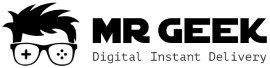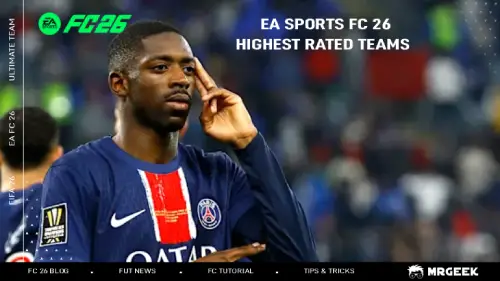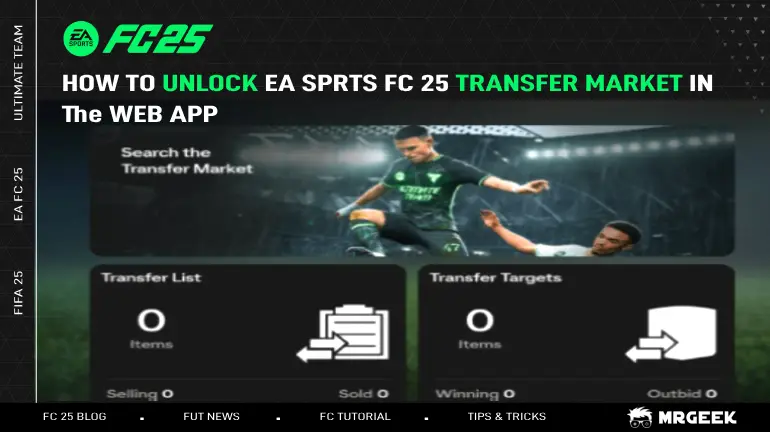
EA FC 25 (FIFA 25) Web Uygulaması ve Companion Uygulaması, EA FC 25 yolculuğunuza başlamanın en iyi yoludur. Web Uygulaması ve Companion Uygulaması, EA Sports FC oyuncuları için oldukça faydalıdır. Bu uygulamalar, Ultimate Team kulübünüzü neredeyse her yerden yönetmenizi sağlar. Telefonunuzdan veya bir web tarayıcısından önemli Ultimate Team özelliklerini kullanabilirsiniz—konsol veya PC’ye giriş yapmanıza gerek yok.
Bu uygulamaların ne olduğunu veya nasıl çalıştığını bilmiyorsanız, makalemize göz atın. FC 25 Web Uygulaması ve Companion Uygulaması hakkında sizin için kapsamlı bir rehber hazırladık.
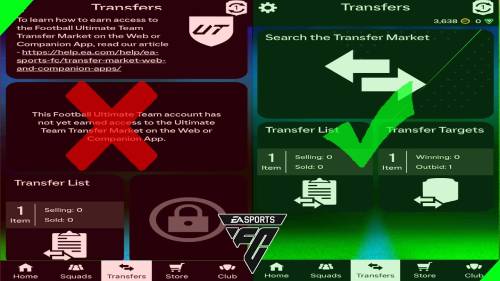
EA FC 25 Web Uygulamasında Transfer Pazarı Neden Kilitli?
Web Uygulamanızda Transfer Pazarı kilitliyse, bu muhtemelen hesap durumu, etkinlik seviyesi veya EA’in güvenlik önlemleriyle ilgilidir. Bunun başlıca nedenleri aşağıdadır:
Yeni veya Etkin Olmayan Hesaplar
Tamamen yeni hesaplar — veya geçmişte çok az oynamış olanlar — genellikle hemen erişim sağlayamaz. EA, Transfer Pazarı’nı açmadan önce tutarlı ve yasal oyun etkinliği ister. Bu şunları içerir:
- Ultimate Team maçları oynamak
- Kadro Kurma Görevlerini (SBC'ler) tamamlamak
- Düzenli olarak konsol veya PC’den giriş yapmak
- Az veya düzensiz etkinlik erişimi geciktirebilir.
Hesap Kısıtlamaları veya İhlaller
Erişiminiz şu nedenlerle kısıtlanmış olabilir:
- Güvenlik sorunları (örn. şüpheli giriş denemeleri)
- EA Hizmet Koşulları ihlalleri, örneğin coin satın alma veya bot kullanımı
- Bekleyen e-posta veya kimlik doğrulama işlemleri
Bu sorunlar, pazara geçici veya kalıcı yasaklarla sonuçlanabilir.
Geçici Kilitler ve Aşamalı Açılma
EA genellikle şu durumlarda Web Uygulamasında pazar erişimini geçici olarak kısıtlar:
- Yeni oyun lansmanları (örneğin EA FC 25 çıkış haftası)
- Büyük Ultimate Team etkinlikleri (TOTY, FUT Birthday vb.)
- Yoğun trafik dönemleri, suistimali veya aşırı yüklenmeyi önlemek amacıyla
Bazen erişim, istikrar ve adalet sağlamak için aşamalı olarak sunulur.
FC 25 Web Uygulaması ve Companion Uygulamasını Kullanmanın Faydaları
Ultimate Team kulübünüzü yönetmek için konsoldan uzaklaşmanız gerekmez. FC 25 Web Uygulaması ve Companion Uygulaması ile kulübünüzü her an, her yerden – telefonunuzdan veya tarayıcınızdan – kontrol edebilirsiniz. Maç oynayamasanız da, neredeyse diğer her şeyi yapabilirsiniz.
İşte bu uygulamayı oyun değiştirici yapan şeyler:
- Hayalinizdeki kadroyu kurun ve düzenleyin – İlk 11’inizi ayarlayın ve hareket halindeyken hızlı değişiklikler yapın.
- Tüketilebilir öğeleri kolayca kullanın – Kontratlar, tedavi öğeleri ve daha fazlasını zahmetsizce uygulayın.
- SBC’leri her yerden tamamlayın – Kadro Kurma Görevlerini nerede olursanız olun gerçekleştirin.
- Hızlı satış pişmanlıklarını geri alın – Yanlışlıkla bir oyuncuyu mı sattınız? Kart kurtarma özelliğiyle geri alın.
- Taktikleri ve formasyonları yönetin – Özel talimatlar ve düzenlemelerle stratejinizi ince ayarlayın.
- Teknik direktörünüzü değiştirin – Konsola giriş yapmadan liderliği değiştirin.
- Evrimlerle yükseltin – Seçili oyuncuları güçlendirin ve kadronuzu geliştirmeye devam edin.
- TOTW’ye hakim olun – Haftanın Takımı’nı yayınlanır yayınlanmaz görüntüleyin.
- Daha akıllı, daha hızlı ticaret yapın – EA FC Coins veya FC Puanlarınızı kullanarak Transfer Pazarı’nda her zaman alım-satım yapın, yetenek keşfedin.
- Hedefleri ve ödülleri takip edin – Squad Battles, Rivals ve Champions’daki ilerlemenizi gözden kaçırmayın.
- Tarzınızı yansıtın – Formalar, armalar, stadyumlar ve daha fazlasını ruh halinize uygun şekilde özelleştirin.
- Paket açın ve mağazada gezin – Ultimate Team Mağazası’nda alışveriş yapın ve mobil cihazınızdan veya tarayıcınızdan FIFA Puanlarıyla paket açın.
- İster öğle arasında strateji oluşturun, ister yatmadan önce fırsatları yakalayın, uygulama kulübünüzü avucunuzun içine getiriyor.
EA FC Web Uygulamasına Nasıl Erişebilirim?
- Konsol veya PC’de oynayın: Maçlar oynayarak, SBC’leri tamamlayarak ve Ultimate Team modlarında etkileşime girerek oyuna katılın.
- Hedefleri tamamlayın: Günlük veya haftalık görevleri bitirerek hesabınızın aktif olduğunu gösterin.
- Kilidin açılmasını bekleyin: Konsolda veya PC’de daha fazla oynadıkça, EA sistemi hesabınızı güvenilir bulduğunda Transfer Pazarı’nın kilidi açılacaktır.
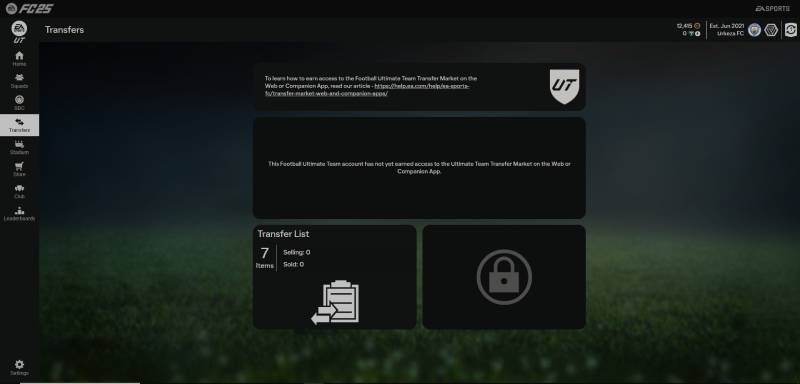
Transfer Pazarı Erişiminizin Açıldığını Nasıl Anlarsınız?
- Web Uygulamasını izleyin: Erişim kazanıp kazanmadığınızı görmek için Web Uygulamasını kontrol edin. Gerekli oyun içi kriterleri karşıladığınızda sistem otomatik olarak pazar erişimi sağlayacaktır.
- Hâlâ kilitli mi? Transfer Pazarı, tutarlı etkinliğe rağmen uzun süre kilitli kalıyorsa, sorunu çözmek için EA Destek ile iletişime geçmeniz en iyisi olacaktır.
Transfer Pazarı’nın Kilidinin Açılması Ne Kadar Sürer?
Ultimate Team’de Transfer Pazarı’nın kilidinin açılması birkaç önemli faktöre göre değişir:
- Hesap Durumu: Hesabınız EA FC kurallarına uygun olmalı ve iyi durumda kalmalıdır.
- Cihazınızdaki Hesap Sayısı: Aynı cihazda birden fazla Ultimate Team hesabı kullanılmışsa, erişim süresi etkilenebilir.
- Aktif Oyun Günleri: Aktif bir gün, aynı UTC takvim gününde en az üç tam Ultimate Team maçı oynayıp Web Uygulamasına giriş yaptığınızda sayılır.
- Önemli: Günde üçten fazla maç oynamak bekleme süresini azaltmaz—önemli olan tutarlılıktır.
EA FC 25 Transfer Piyasasını Nintendo Switch™'te Kullanabilir misin?
EA FC 25’in Nintendo Switch™ sürümünü kullanıyorsan, Transfer Piyasası’na erişebilir ve kullanabilirsin – ancak yalnızca diğer Switch kullanıcılarıyla. Takaslar yalnızca Switch oyuncuları arasında yapılabilir.
FC 25 Web Uygulaması Ücretsiz mi?
Evet, FC 25 Web Uygulamasına tamamen ücretsiz olarak erişebilirsiniz – tek ihtiyacınız olan bir bilgisayar ve internet bağlantısı. Ancak, uygulama üzerinden paket açmak isterseniz, FIFA Puanları veya oyun içi FUT coins harcamanız gerekir.
Sonuç
EA FC 25 Web Uygulaması ve Companion Uygulaması, kulübünü kontrol etmek ve hareket halindeyken yönetmek isteyen her Ultimate Team oyuncusu için vazgeçilmez araçlardır. Transfer Pazarı başlangıçta kilitli olabilir, ancak düzenli oyun, hesap etkinliği ve EA kurallarına uyum zamanla tam erişimi sağlar. Sabırlı olun, düzenli oynayın ve hesabınızı iyi durumda tutun. Sorunlar devam ederse, EA Desteğe başvurmaktan çekinmeyin. Doğru yaklaşımla, her zaman her yerde kadronuzu inşa edecek, özelleştirecek ve ticaret yapacaksınız.