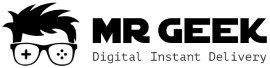10% メガディール – コード: TOTYTEAM
EA バックアップ コードが機能しません。
これにはいくつかの理由が考えられますが、最も重要な理由は次のとおりです。
1. バックアップ コードはすでに使用されています!
この場合、EA / Origin アカウントにログインし、ログイン設定に移動するだけです: https://myaccount.ea.com/cp-ui/security/index
1.2. [セキュリティ] に移動し、 [バックアップ コード] の前にある [表示] をクリックします
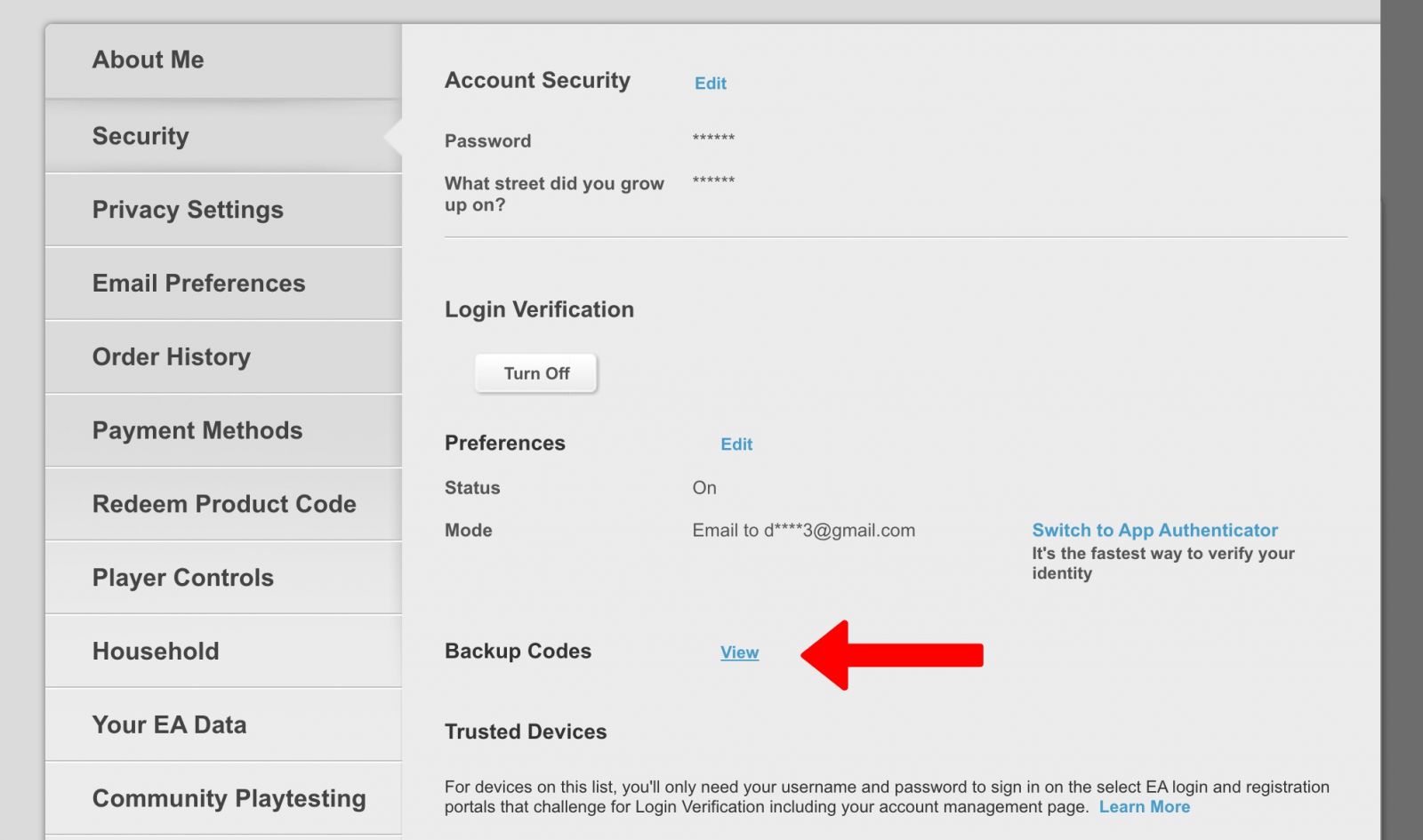
1.3. 「新しいコードを作成」をクリックします。
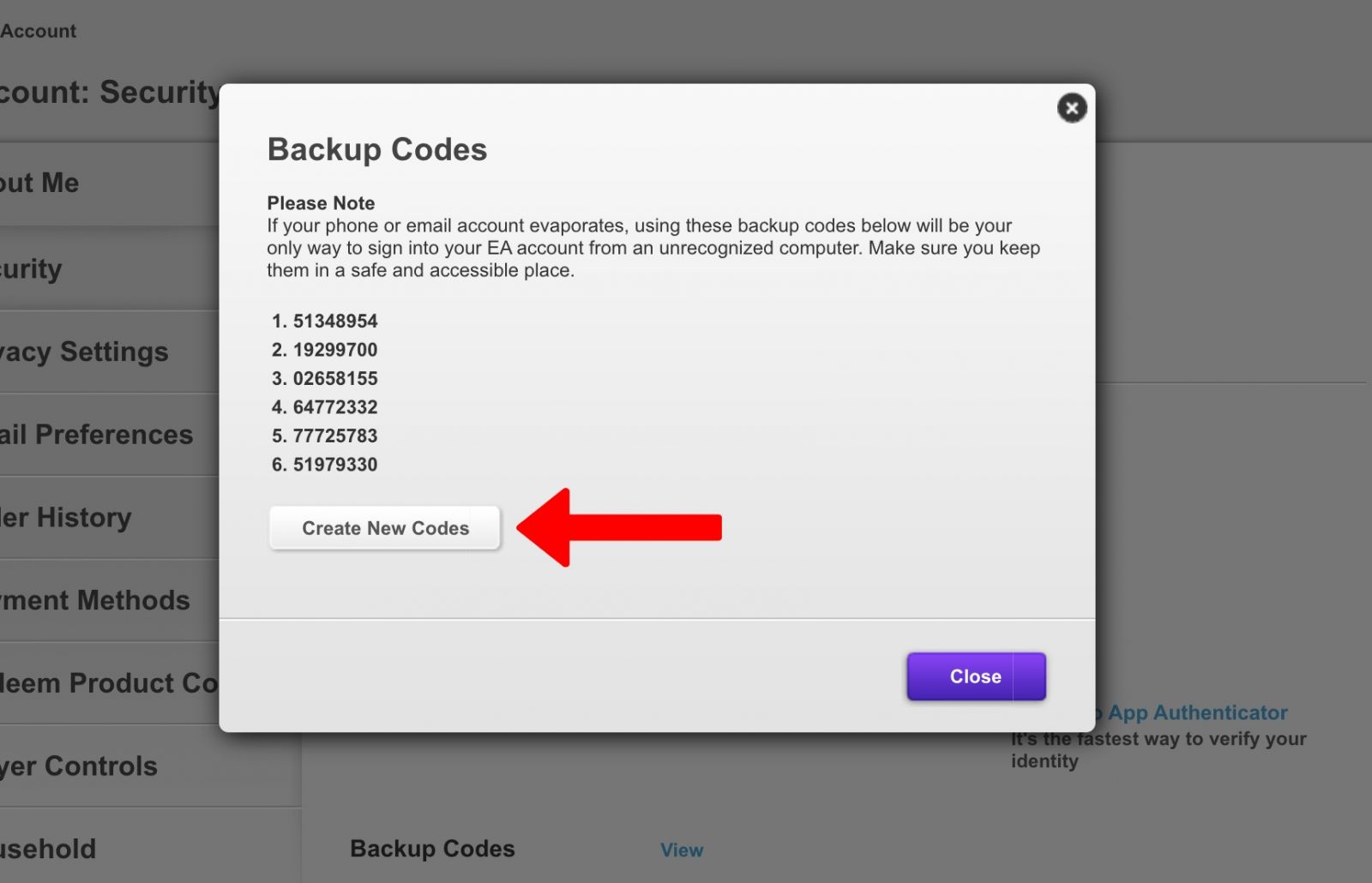
2. バックアップ コードを取得するときは、正しい EA / Origin アカウントにいることを確認してください。
バックアップ コードを見つけるのにサポートが必要な場合は、次のチュートリアルに移動してください: "FUT アカウント / オリジン アカウントのバックアップ コードを見つける方法"
Origin ログインを取得したら、バックアップ コードを見つけて、MrGeek.net