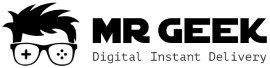10% Mega Deal – Code: TOTYTEAM
How to clear transfer list on web app?
To clear your Transfer List on Web app you must send some players (at least 10 items) from your transfer list to club or sell some players.
Step1: Log in to your FIFA Ultimate Team account using this link.

Step2: Navigate to "TRANSFERS" section and open "TRANSFER LIST"
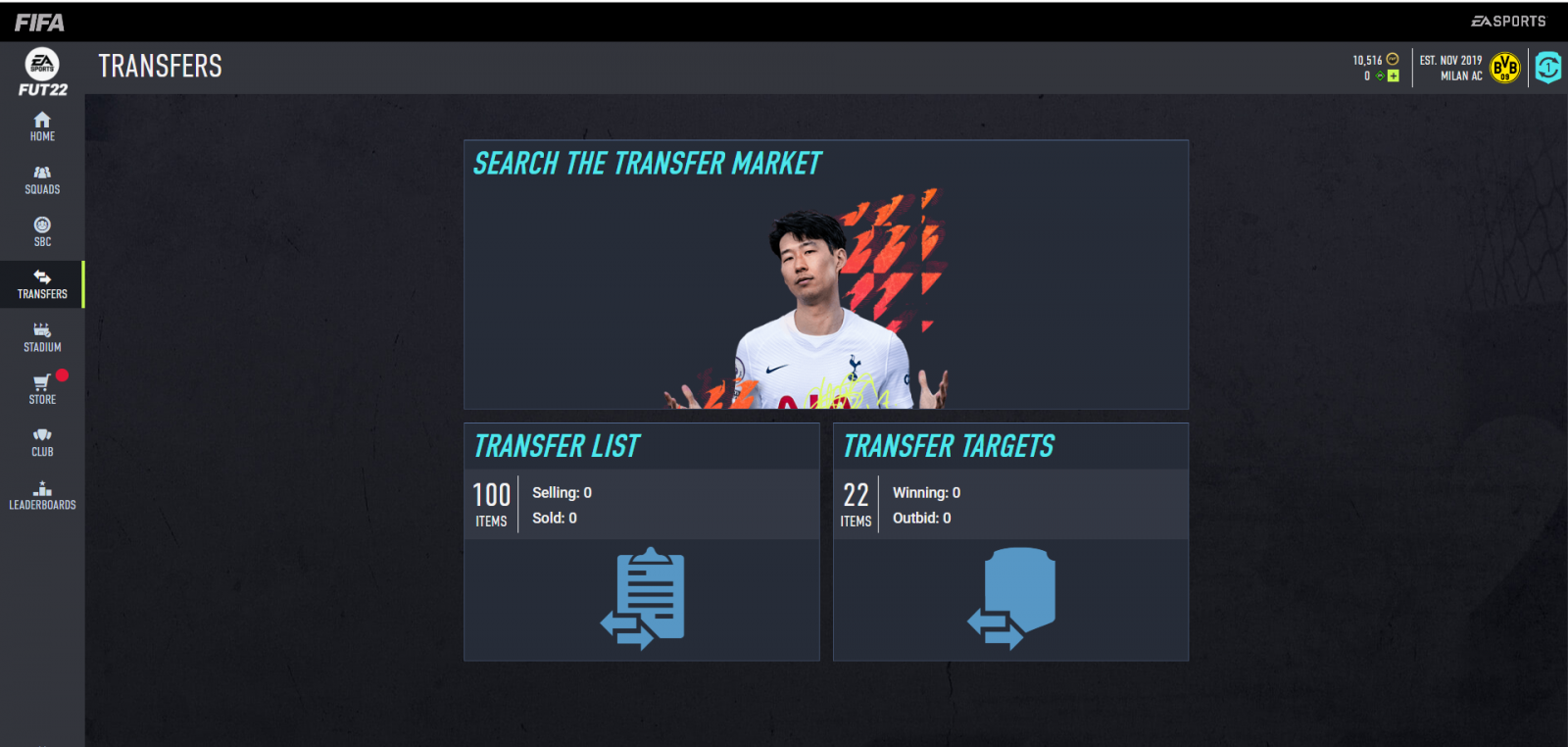
Step3: Depending on your decision, choose one of the two options of "List on Transfer Market" or " Send to My Club" .
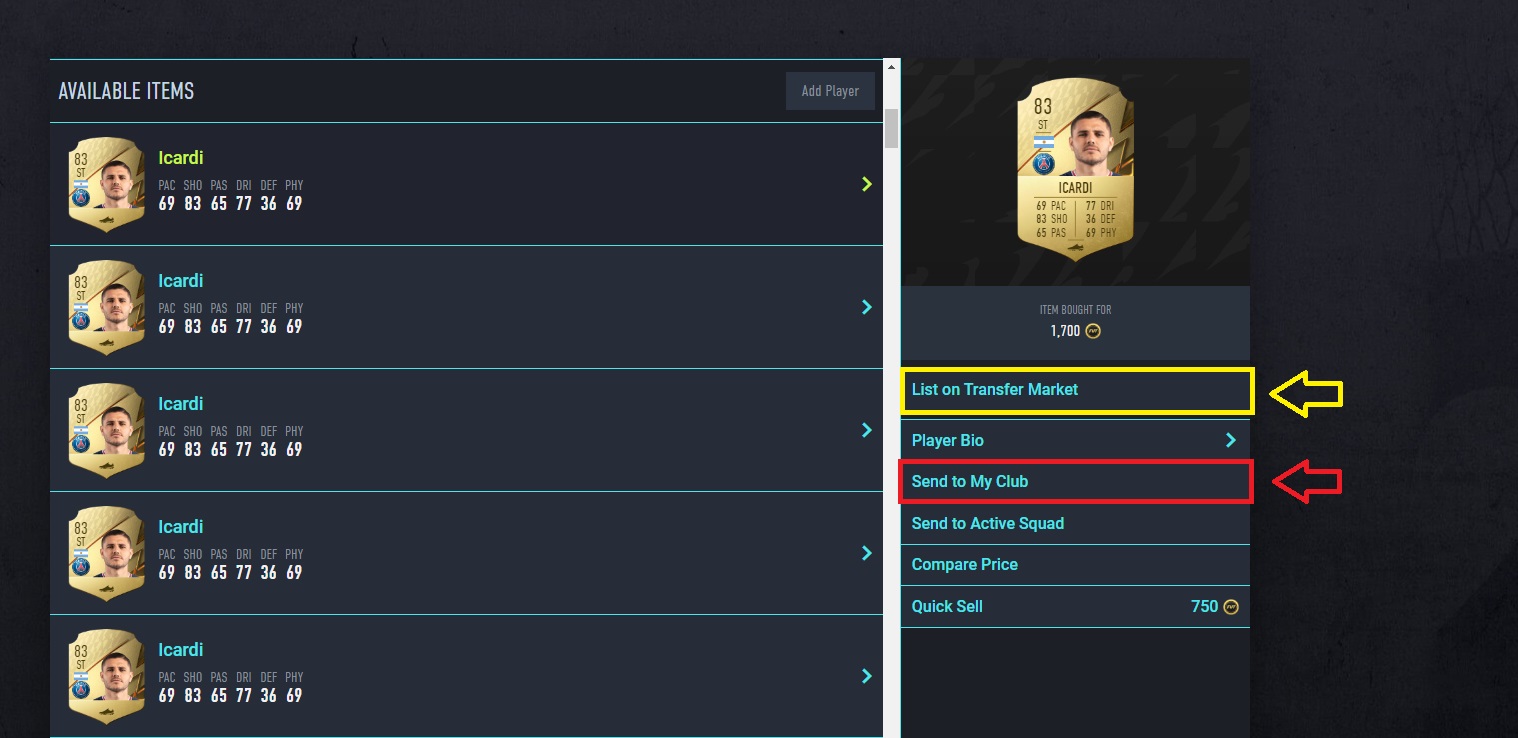
Now you have a clear transfer list to start the process of transferring your purchased coins.
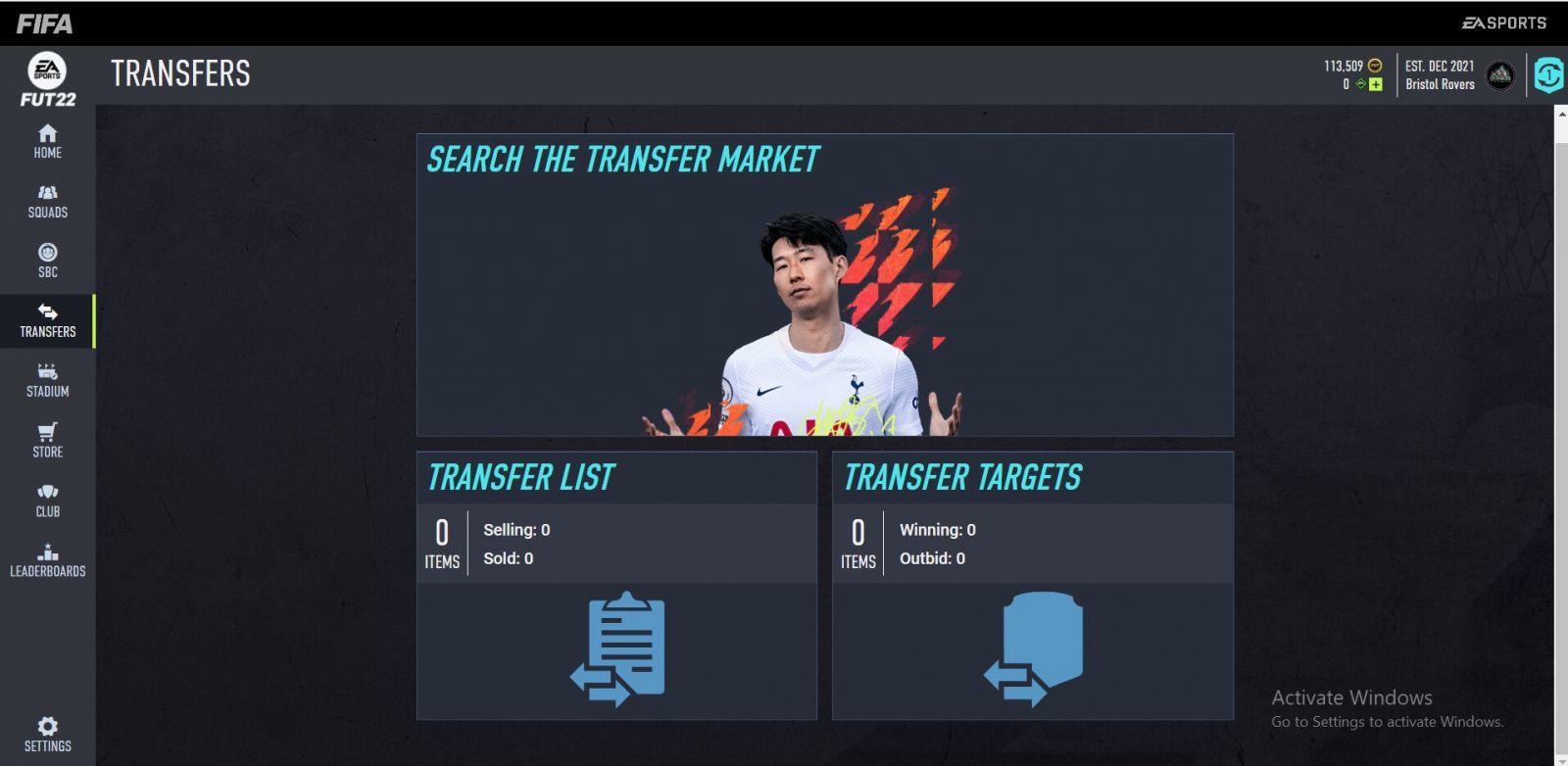
If you need more help, please contact Mr. Geek's support team.