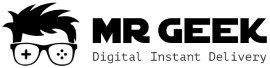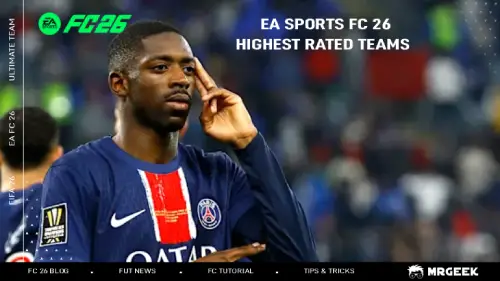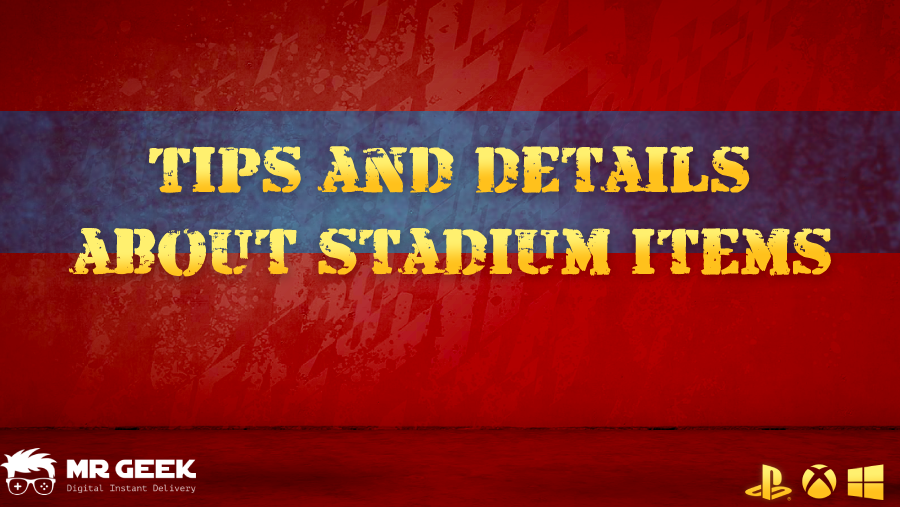
Daha önce ve önceki bloglarımızda FIFA stadyumlarından ve FIFA 23'e eklenen yeni stadyumlardan bahsetmiştik. bu bloga gidin. Bu blogumuzda kısaca stadyum eşyalarından ve bunların nasıl kullanılacağından ve bu bölümle ilgili hususlardan bahsetmek istiyoruz. Öncelikle stadyum eşyalarının ne olduğuna dair bir açıklama yapmamız gerekiyor.
Aslında stadyum öğeleri, FIFA Ultimate Team'de ekstra bir özelleştirme düzeyidir ve Stadyum Öğelerini elde etmek için diğer yöntemlerin yerine geçmez. Bu öğeleri ve paketleri, öğenin/paketin üzerinde gösterildiği gibi sınırlı bir süre için FUT Coins veya FIFA Points kullanarak satın alabilirsiniz. Ayrıca Paket içeriğinin veya Stadyum öğelerinin stadyumunuzda nasıl görüneceğini, onları almaya karar vermeden önce önizleyebilirsiniz.
FIFA 23 Stadyum Öğeleri
FIFA 23 Stadyum Öğeleri, kulübünüzü ve aktif stadyumunuzu özelleştirmenize olanak tanıyan bir FUT kartları kategorisidir. FIFA 23 stadyum öğeleri altın, gümüş ve bronz kalitelerde mevcuttur ve beş kategoriye ayrılır: 1. Kulüp 2. Yapı 3. Tribünler 4. Saha 5. Kupalar, bu 5 bölümün birkaç alt bölümü olacak. Artık bunlardan bahsedildiğine göre bu öğelere nasıl erişeceğinizi merak edebilirsiniz.
Stadyum öğelerine nasıl erişilir?
FUT oynamaya başladığınızda ve kulübünüzü oluşturduğunuzda, temel FUT stadyumunuzu varsayılan stadyumunuz olarak alacaksınız. FUT 23'te stadyumunuzu FIFA 23'teki mevcut herhangi bir stadyumla değiştirebilir ve FUT Stadyumu özelliğini kullanarak temasını ve stilini özelleştirebilirsiniz. Kulübünüzü ve FUT stadyumunuzun görsel görünümünü özelleştirmek için stadyum öğelerini kullanabilirsiniz. Tüm özelleştirme özelliklerini desteklemeyen stadyumlar bulunduğunu unutmayın. Stadyum öğelerine erişmenin birkaç yolu vardır ve bunlar arasında şunlar yer alır: a) FUT Mağazası b) Transfer Pazarı c) Kadro Oluşturma Mücadeleleri d) Ödüller e) Hedefler. Kulübünüzün görünümünü değiştirmek için stadyum öğelerini kullanabilirsiniz. FIFA 23'te kulübünüzün görünümünü nasıl değiştireceğiniz aşağıda açıklanmıştır: FUT'a giriş yapın, Kulüp sekmesini seçin, stadyum karosunu seçin ve oraya gidin.

FUT mağazasından bir stadyum öğesi veya seti nasıl edinilir
FUT'a giriş yapın, Mağazayı seçip mağazaya gidin, ardından Stadyum sekmesini seçin, Favori stadyum öğenizi veya formanızı seçin. FUT 23'te stadyum sahibi olmak zorunlu olduğu için stadyum eşyası almanıza gerek olmadığını söylemem gerekiyordu. Ancak stadyum eşyasına ihtiyacınız yok. Yalnızca kulübünüze ve stadyumunuza benzersiz bir görünüm kazandırmak için kullanılırlar. FUT kulübünüzü başlattığınızda, FUT sezonunuza başlamanızı sağlayacak temel stadyum öğelerini alacaksınız. Bu öğeler şunları içerir: Stadyum Şablonu; Stadyum Teması; Rozet; Kit; Top. Ancak bunları satın almak istiyorsanız tüm stadyum öğelerini veya paketlerini, öğeye veya pakete bağlı olarak FUT coins veya FIFA Puanları ile satın alabilirsiniz. Bunlardan bazıları yalnızca FUT Paralarıyla satın alınabilecek.
Transfer Pazarında FUT Stadyum Ögelerini aramanın yolu buradadır
1. Adım: FUT'ta oturum açın. Adım 2: Transferler kutucuğunu seçin ve oraya gidin. Adım 3: Transfer Pazarını seçin ve oraya gidin. Adım4: Stadyum sekmesine tıklayın. Adım 5: Kalite kutucuğu üzerinde istediğiniz kaliteyi seçin. Adım 6: Stadyum Öğe Türü kutucuğunda aradığınız öğeyi seçin. Son olarak bir arama yapın ve sonuçlara ulaşın.
FIFA 23 stadyum öğesini edinmeyle ilgili ipuçları
• Aynı stadyum öğesini veya paketi birden fazla kez satın alamazsınız. FUT Mağazasında öğeleri ve stadyum paketlerini tek bir kopya halinde satın alabilirsiniz. Satın aldıktan sonra ürün veya öğe mağazadan kaldırılır ve onu artık Mağazada göremezsiniz. Ancak kopyalarını almanın bir yolu vardır. Bazen daha önce ayrı olarak satın alınan stadyum öğesinin aynısını set halinde almak mümkündür.
• FUT Mağazasındaki bazı stadyum öğeleri, diğer takas edilebilir öğeler gibi transfer pazarında satılabilirken bazıları satılamaz. Mağazada, menü öğeleri ve takas edilemeyen setler, adın yanında mavi bir onay işareti görüntüleyecektir.
• Kazandığınız Stadyum Öğeleri Kulübünüzde saklanır. Bunları görmek ve göz atmak için FUT'ta Kulüp sekmesine geçin ve Stadyum'u seçin.
• FIFA stadyum öğelerinizi bir versiyondan oyunun diğer versiyonlarına aktaramayacağınıza dikkat edin.
Umarım bu metin, Item Stadium ile ilgili tüm sorularınızın yanıtlarını bulmanız açısından faydalı olmuştur. Diğer bloglarımızı okumayı unutmayın.