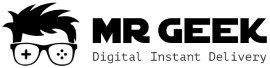10% Mega Deal – Code: Knockout
HOW TO GET ACCESS TO THE FUT TRANSFER MARKET ON THE WEB AND COMPANION APPS

If you have received the "your account does not have access to the transfer market on the web app yet" message while transferring your coins, don't worry at all, this tutorial is for you.
What is the transfer market on the web app?
Let's find out:
• First, open the FC Companion app on your mobile or Web App
• Then, select "Transfers" from the menu down the page. If your account has not earned access to the transfer market on the web app yet, you must see a page like this:

• This is called the FC Companion app or web app. Using the FIFA web app and companion apps, you can manage your FUT club, do some SBCs, buy and sell players while being away from your console or PC.
• Our system does not have access to your console. So, in order to transfer your coins, the system must log into your web app and transfer the coins via your transfer market, and that's why it should be unlocked.
How can I unlock my transfer market and get access?
1. Play between 3-5 matches per day of various games and open your packs. The order does not matter. You can play 2 matches of Division Rivals, 3 matches of Squad Battles, or anything you like, but play at least 3-5 matches a day. Keep in mind that you must play on your console or PC.
2. Open the FC Companion app or web app and navigate to the "Transfers" page. Do this at least once a day. This is an important step.
3. Keep up with this plan for 2-3 days.
Your transfer market will be unlocked, and when you open the transfers page on the web app, you no longer see the error that says "this football ultimate team has not earned access to the transfer market on the web app yet"; instead, you should see this page:
This means your account now has access to the transfer market on the web app, and you can easily navigate to the "Delivery" page on our website and claim your coins
Note: This method is advised by EA Help experts and is proved to be the fastest way to get your transfer market unlocked. Keep playing, and you won't be disappointed.
Also, If you need more help, you know where to find MrGeek assistants. Our live chat is available 24/7 to assist you.