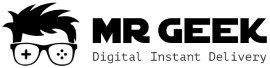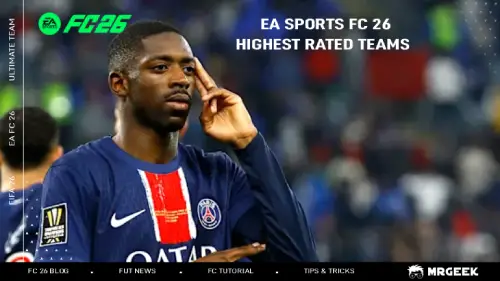FIFA 23'ün başlangıcına çok yaklaştığımızdan ve muhtemelen pek çok kullanıcı giriş bilgilerini kurtarmak istediğinden, gerekli tüm bilgileri size bir e-posta yoluyla sağlamanın gerekli olduğunu düşündük. blog.
- EA e-postalarını nerede bulabilirim?
Tüm konsollara ait e-postaları bulmak için öncelikle hangi e-postayla oynadığınızı bilmeniz gerekir. İlgili e-postayı bulmak için konsolunuzda veya PC'nizde FIFA 23'ü açın ve simgesine tıklayarak e-postanızı bulun. EA e-postamı nasıl bulabilirim? VEYA ps4 konsolu için PS4'te EA/Origin Hesabımın Girişini nasıl öğrenebilirim? .
- FUT / EA / Origin şifresi nasıl sıfırlanır
FIFA 23 Hesabınızın şifresini sıfırlamanıza yardımcı olacak bir eğitim hazırladık, bu amaçla öncelikle ea şifre sıfırlama sayfasına girin ve adımlara devam edin. EA FUT/Origin hesap şifresi nasıl sıfırlanır?
- Kodları yedeklemek için bir rehber!
Yedek kodlarınızı bulamıyor musunuz? Bu eğitim, EA güvenlik sayfasına giriş yaparak ve aşağıdaki dört kolay adımı izleyerek yedek kodlarınızı nasıl bulacağınızı gösterecektir. FUT Hesabı için Yedek Kodlar nasıl bulunur?
- FUT Hesabı giriş doğrulaması nasıl etkinleştirilir?
Giriş Doğrulanmadı hatasıyla mı karşılaştınız? "Güvenlik" sekmesinde EA güvenlik sayfasına girmeniz ve "Giriş Doğrulama" bölümünün altındaki "Aç"ı tıklamanız yeterlidir. Ayrıca daha fazla ayrıntıyı şurada görebilirsiniz: Origin/FUT Hesap Girişi doğrulamasını açın.
- Web uygulamasında transfer pazarının kilidi nasıl açılır?
web uygulamasında transfer pazarına erişiminiz yok ve nasıl erişim sağlayacağınızı bilmiyor musunuz? lütfen Ultimate Team'de günde 5 maç oynayın ve paketlerinizi açın. Web uygulamasında transfer pazarınızın kilidini açmak için 2-4 gün oynamaya devam edin. daha fazla ayrıntı için tıklayın Web ve Yardımcı Uygulamalarda FUT Transfer Pazarına nasıl erişilir?.
- Web uygulamasında FIFA 23 transfer listesinden bir oyuncu nasıl kaldırılır?
Transfer listeniz tamamen doluysa ve temizlemek istiyorsanız, FIFA Ultimate Team Hesabınıza giriş yapın, "TRANSFERLER" bölümüne gidin ve "transfer listenizi" açın, ardından "Transfer Pazarında Listele" veya iki seçenekten birini seçin. "Kulübüme Gönder" diyerek transfer listenizden bazı oyuncuları (en az 10 adet) kulübe gönderin veya bazı oyuncuları satıp listeyi netleştirin.
Tüm adımları şu adreste görebilirsiniz: Web uygulamasında aktarım listesi nasıl temizlenir?.
Umarım bu blogu faydalı bulursunuz ve bu arada FIFA 23 bilgileri ve ipuçları için diğer bloglara göz atmayı unutmayın!