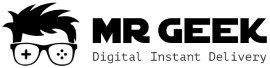10% Mega Deal – Code: TOTYTEAM
Turn on Origin / FUT Account Login verification
For more security of your account, you must enable the verification for your EA FUT Account.
- Step1: Go to EA / Origin Account Website to Security Settings: EA Security
- Step2: Navigate to Tab "Security and Privacy" and Open "Two-factor authentication (previously Login Verification)"
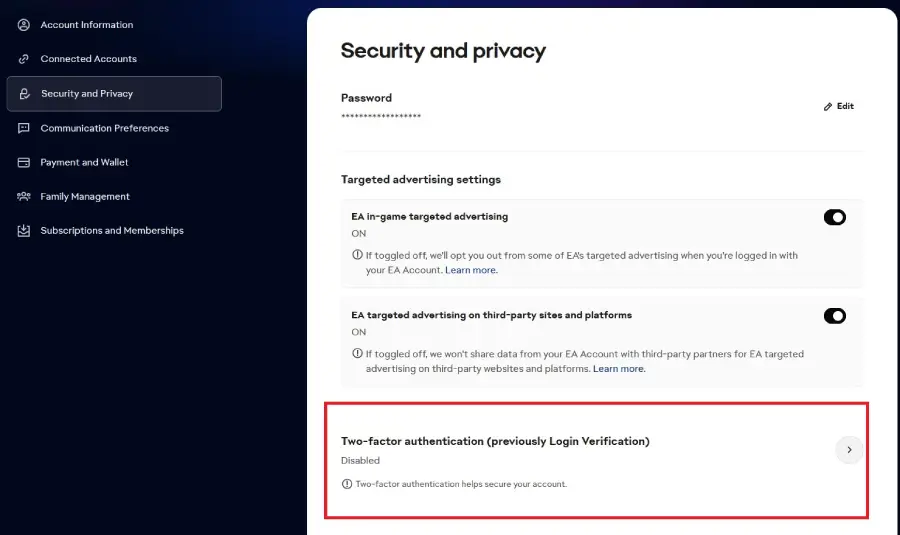
- Step3: Now need to verify your action with a code sending to your Email or SMS or App.
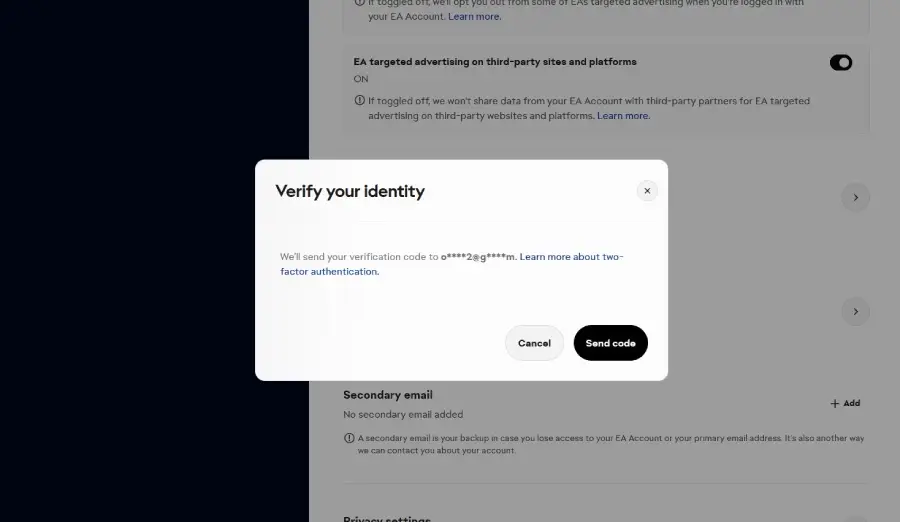
Now you are also able to get your Backup Codes, which are needed for the FIFA coins transfer.
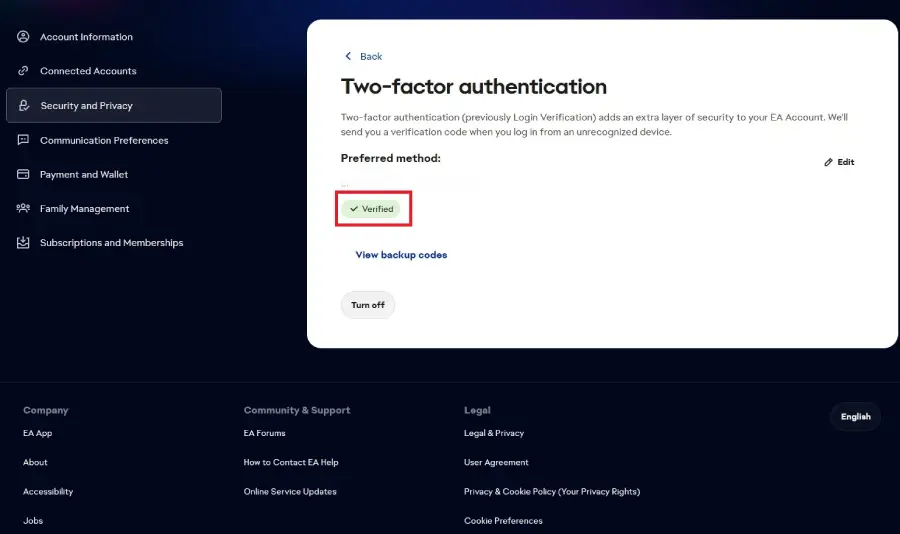
- Just click on "View" in front of "Backup Codes"
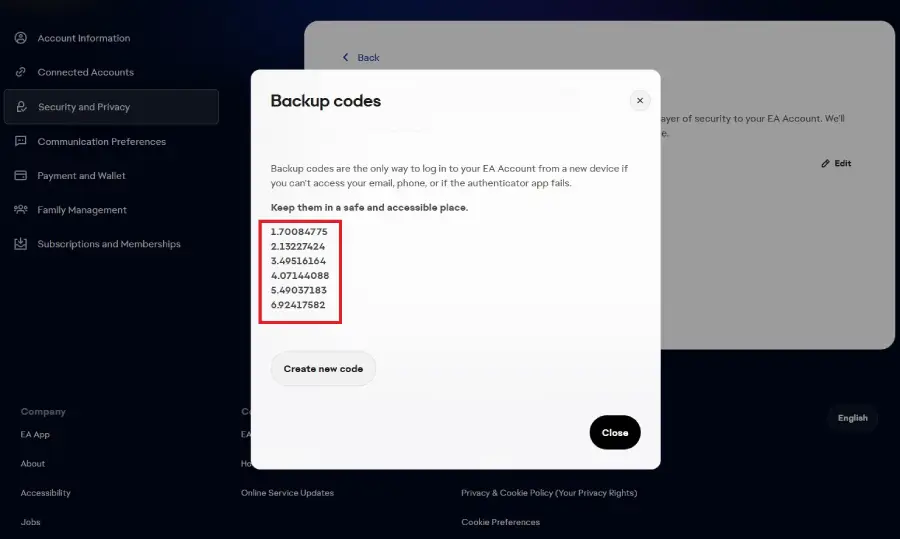
If need help to find out your Backup Codes, just navigate to this tutorial: "How to find Backup Codes for FUT Account / Origin Account"
Once you have your Origin Login, you can just find out your Backup Codes and start your FIFA Coins transfer on MrGeek.net