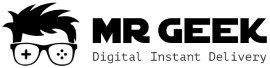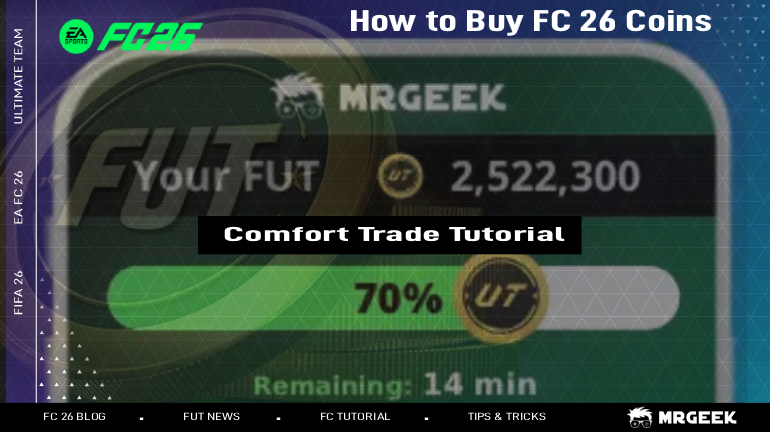Wat is de transfermarkt?
De Transfermarkt op de EA SPORTS FC™ Web App en Companion App laat je spelers, consumables en andere items kopen en verkopen met de middelen van je club. Toegang wordt niet automatisch aan alle accounts gegeven, vooral niet aan het begin van elke nieuwe spelcyclus. Zo werkt het en zo kun je toegang ontgrendelen.
Korte Overzicht
Stapsgewijze Handleiding:
- Speel minimaal drie volledige wedstrijden in Ultimate Team™ per dag
- Log op dezelfde dag in op de Web App of Companion App en controleer de app
- Voor nieuwe accounts: Voltooi de Foundation Objective Group “On Your Way” om toegang tot de Transfermarkt te ontgrendelen, gevolgd door een wachttijd van 24 uur (console) of 48 uur (PC) voordat volledige toegang wordt verleend.
- Herhaal dit proces gedurende twee opeenvolgende dagen
- Gebruik hetzelfde account op hetzelfde apparaat
- Zorg dat je account in goede staat verkeert
Waarom is de Transfermarkt geblokkeerd?
Wanneer je de Companion App of Web App opent en naar de transfers-sectie gaat, kun je een bericht zien zoals:
“Je account heeft nog geen toegang tot de Transfermarkt op de Web App.”
Dit kan om verschillende redenen gebeuren:
- Nieuwe of inactieve accounts: Nieuwe Ultimate Team-accounts of accounts met weinig activiteit hebben geen directe toegang. Nieuwe accounts moeten de Foundation Objective Group “On Your Way” voltooien voordat volledige toegang tot de Transfermarkt wordt ontgrendeld. Voor PC-spelers is volledige toegang 48 uur na voltooiing van de objectives beschikbaar; voor console-spelers binnen 24 uur. Tijdens deze wachttijd kun je items aanbieden, maar niet zoeken, bieden of kopen totdat de wachttijd voorbij is.
- Meerdere accounts op één apparaat: Als je console of PC is gebruikt om verschillende Ultimate Team-accounts te openen, kan de toegang voor elk account langer duren.
- Beveiligingswaarschuwingen of schendingen van de voorwaarden: Verdachte activiteiten, onvolledige verificatie of overtredingen van de voorwaarden kunnen leiden tot tijdelijke of permanente beperkingen. Als je munten koopt, is het veiliger om bij één betrouwbare winkel te blijven. Verschillende verkopers kunnen verschillende transfermethoden gebruiken, en het combineren hiervan kan het risico verhogen dat EA je account markeert.
Hoe de Transfermarkt te ontgrendelen
Om je account actief en betrouwbaar te maken volgens EA’s systeem, volg je deze dagelijkse activiteitseisen:
- Speel drie volledige Ultimate Team-wedstrijden (elke modus)
- Log op dezelfde kalenderdag (UTC-tijd) in op de Web App of Companion App
- Nieuwe accounts: Voltooi de Foundation Objective Group “On Your Way” om toegang tot de Transfermarkt te ontgrendelen, gevolgd door een wachttijd van 24 uur voor console-spelers of 48 uur voor PC-spelers. Tijdens deze wachttijd kun je items aanbieden, maar niet zoeken, bieden of kopen totdat de wachttijd voorbij is.
Tip: Meer dan drie wedstrijden spelen versnelt het proces niet — het gaat om consistente, legitieme activiteit.
Hoe lang duurt het om de FUT Transfermarkt te ontgrendelen?
| # | Scenario | Typische Ontgrendelingsduur |
|---|---|---|
| 1 | Terugkerende speler met markttoegang van de vorige FC-editie | Direct of zeer snel |
| 2 | Nieuw account in goede staat | 2–4 actieve dagen |
| 3 | Meerdere accounts op hetzelfde apparaat | 4+ actieve dagen |
| 4 | Gedeelde apparaten (familie/vrienden) | Kan langer duren |
Opmerking: Er is geen manier om dit proces over te slaan of te omzeilen. Terugkerende FC 25-spelers ontgrendelen meestal direct op de FC 26 Web- en Companion Apps, terwijl nieuwe accounts activiteit vanaf nul moeten opbouwen.
Hoe te controleren of je toegang hebt ontgrendeld
- Open de Web App of Companion App
- Ga naar het tabblad Transfers
Als toegang is verleend, zie je de volledige Transfermarkt-interface
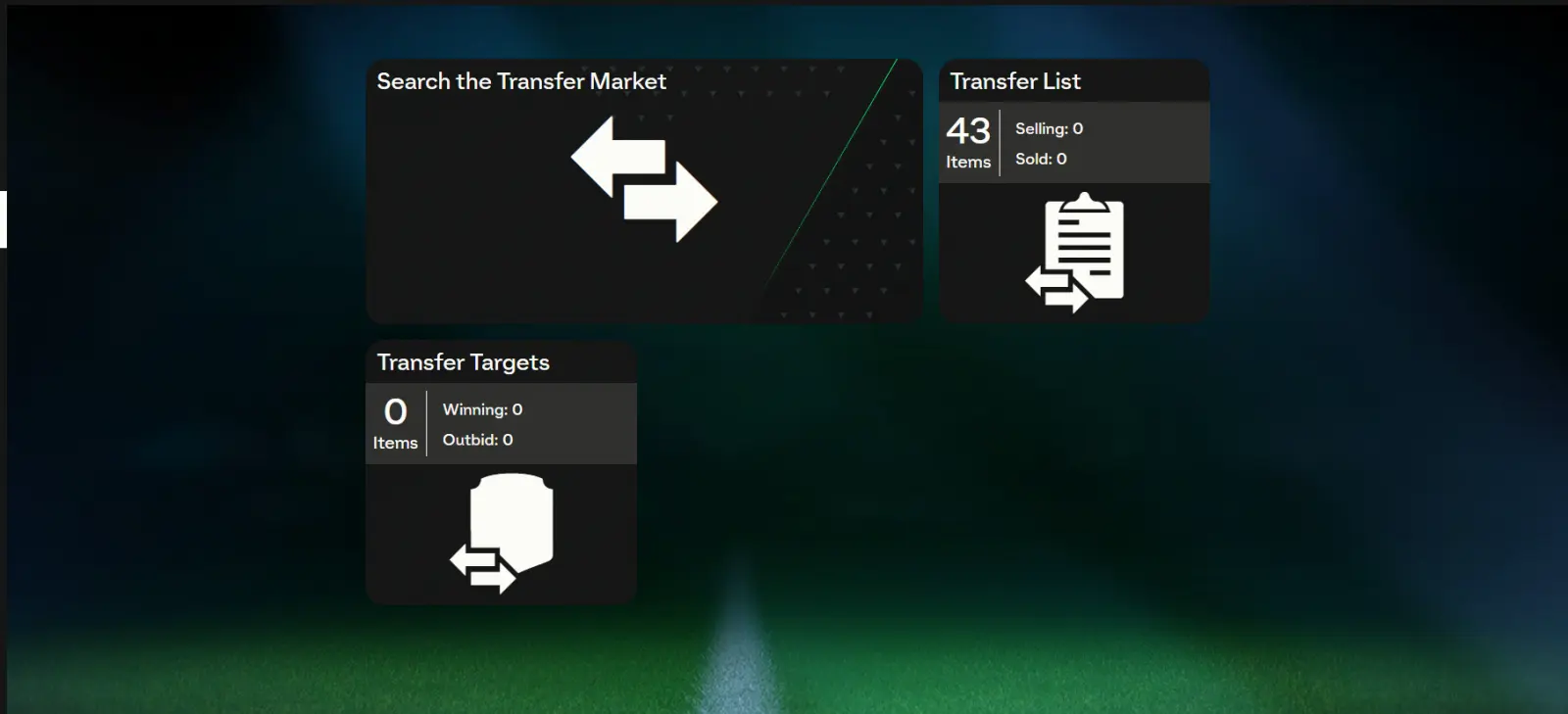
Als toegang nog in behandeling is, verschijnt in plaats daarvan een vergrendelscherm of bericht

Je kunt ook een melding in het spel ontvangen zodra toegang is verleend.
Wat je kunt doen op de Web App of Companion App
- Items aanbieden en kopen op de Transfermarkt
- Squad Building Challenges (SBC’s) voltooien
- Je team en clubitems beheren
- Consumables gebruiken
- Packs openen met EA FC-munten of FC-punten
- Onlangs snel-verkochte items herstellen
- Team van de Week en promoties volgen
- Opmerking: Tijdens de 24–48 uur durende wachttijd kun je items aanbieden, maar niet zoeken of kopen op de Transfermarkt.
Speciale gevallen
Nintendo Switch-gebruikers: Toegang tot de Transfermarkt is beschikbaar, maar alleen voor handel binnen de Nintendo Switch-gebruikers. Cross-platform handel wordt niet ondersteund.
Terugkerende spelers: Spelers die FC 25 (of eerder) hebben gespeeld en terugkeren op hetzelfde platform in goede staat, zullen het Graduated Access-proces overslaan en directe toegang tot de Transfermarkt krijgen in het spel en op de Web App/Companion App.
Laatste opmerkingen
- De EA SPORTS FC Transfermarkt wordt automatisch ontgrendeld na consistente, regelconforme activiteit.
- Nieuwe accounts moeten de Foundation Objective Group “On Your Way” doorlopen voordat toegang tot de Transfermarkt wordt verleend, gevolgd door een wachttijd van 24 uur (console) of 48 uur (PC).
- EA-adviseurs kunnen het proces niet versnellen of handmatig toegang geven. Voor FC 26 behouden terugkerende spelers van FC 25 op hetzelfde platform meestal directe toegang. Nieuwe accounts moeten de ontgrendelingsstappen doorlopen.
- Vermijd het vaak wisselen van apparaten of accounts om vertragingen te verminderen.
- Als je actief bent geweest en je markt blijft vergrendeld, neem dan contact op met EA Help voor accountspecifieke ondersteuning.
En onthoud — als je verdere begeleiding nodig hebt, zijn MrGeek-assistenten 24/7 beschikbaar via de live chat.