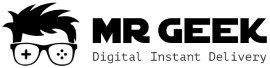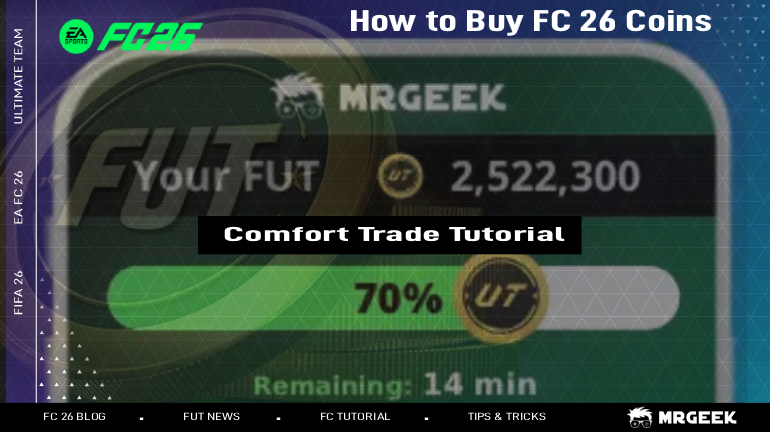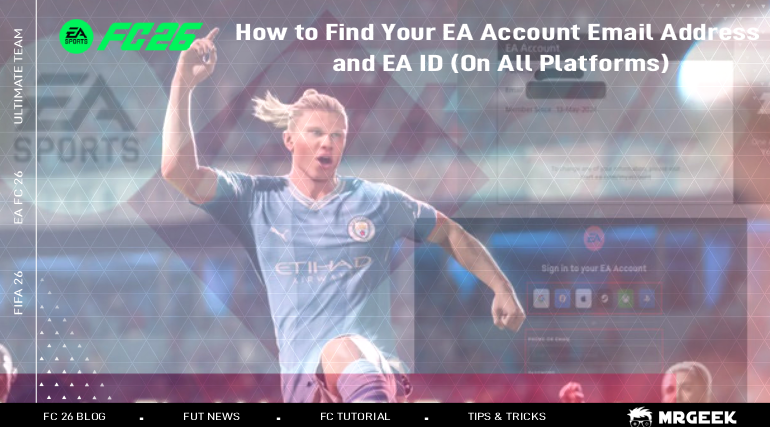
Why Do I Need my EA Account Email Address?
If you’re using the Comfort Trade method for transferring coins, you need to know the account info of the destination account, and that starts with the correct EA email.
Knowing your EA account email and ID is also essential for:
- Crossplay between platforms
- Adding friends
- Recovering your account
- Linking your account to web apps or companion apps
Your account may be referred to by different names: Origin Account, FC Account, EA.com Account, FUT Account, or FC/FIFA Ultimate Team Account.
Here’s how to quickly find your email and EA ID on each platform.
On Console (PlayStation / Xbox)
- Open EA SPORTS FC on your console.
- Go to Settings → Online Settings (or Multiplayer Settings, depending on the game).
On Xbox and PC, you may need to scroll in the game menu to reach the Customize section, then go to Settings to continue.
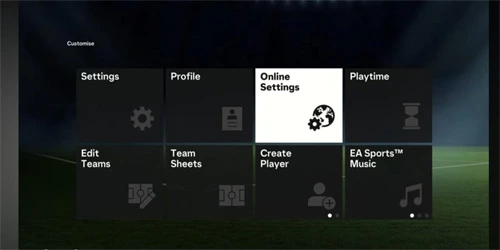
- Select EA Account, User Agreement, Privacy & Information.
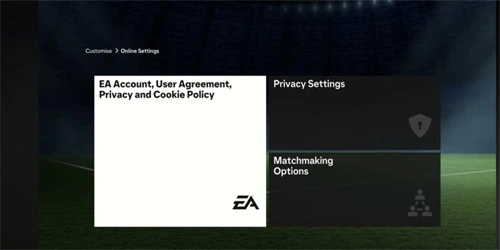
- Here you can find:
- Your EA Account Email
- Your EA ID / Public ID
- Account creation date (when you became a member)
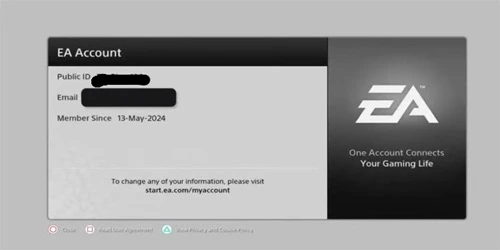
Optional: Press R2 (PlayStation) or RT (Xbox) to see your friends list and search for friends using your EA ID.
Note: Sometimes account info may not display due to EA server glitches.
On PC
- Open EA SPORTS FC or the EA Desktop App.
- Go to Settings → Account.
- You’ll see:
- EA Account Email
- EA ID / Public ID
- Membership / Account creation date
You can also manage connected platforms, security settings, and privacy settings from here.
Additional Info
You can also access your account information through the EA Web App or EA App. While this requires logging in (and yes, if you already knew your credentials you might not need this tutorial) it’s a quick and easy way to get your details if you’re already signed in.
On Your EA Account Panel (for any platform)
- Go to the EA Account Panel that you are already signed into.
- Navigate to Account Settings → Personal Information.
- Here you can see:
- Email address associated with the EA account
- EA ID / Public ID
- Other linked accounts
Recovering Access via EA Support
If you purchased EA SPORTS FC 26 (PC) and lost access to the email linked to your EA account, the game remains tied to that account and cannot be transferred automatically. However, EA Support can help you regain access if you can verify ownership.
Go to: https://help.ea.com/en/contact-us/
- Do not log in (since you no longer have access to the old email).
- Select:
- Product: EA SPORTS FC 26
- Platform: PC
- Topic: Account Access / Account Recovery
- Click Contact Options → Chat or Email.
EA may ask you for:
- The old email address linked to your EA account
- Proof of purchase (for example, order confirmation, PayPal or Steam transaction ID)
- Recent usernames or in-game tags
- Platform account details (Steam ID, Epic ID, etc.)
- A new email address to transfer access to
If you can provide enough proof of ownership, EA can transfer your account to your new email address.
If the Game Was Purchased via Steam or Epic Games
EA can verify ownership through your purchase history. It helps to take a screenshot of your transaction record showing the game title and date of purchase — this speeds up the verification process.
If Your Old Email Provider Still Exists
Try recovering the old email account first. This is usually the quickest solution. Most providers, such as Gmail, Outlook, and Yahoo, allow recovery through your registered phone number or security questions.
If Recovery Isn’t Possible
If you no longer have access to the old email and can’t provide proof of purchase, EA cannot restore the account due to privacy and security policies. In this case, you’ll need to create a new EA account and purchase the game again.