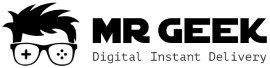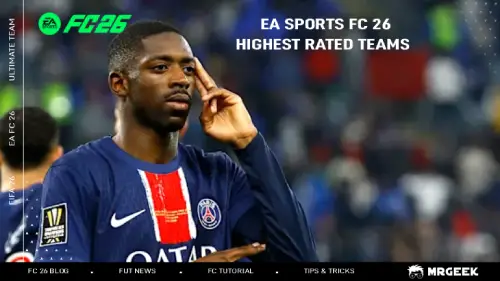With so many websites out there with different backgrounds who are supplying FIFA coins, it sometimes could become rather difficult to choose the right platform for the coin transfer process. In other words, just saying "we're a good FUT coins transfer site" isn't going to help you much to have a say about how good the website is.
Risks of Buying FUT Coins
Buying coins always comes with pitfalls that must be acknowledged and addressed. Imagine that you have a valuable EA account that you've kept throughout the years of playing FIFA and you trust a website for coin transfer and you cross the invisible red lines and your account gets banned. What a disaster!
Nobody wants that, but if you're not careful, it may happen!
What limitations, what red lines are out there to be careful with?
First of all, the new accounts should be careful. Opening a new account and receiving millions of cheap FIFA Coins isn't a good idea. At least a few weeks should be passed before you receive that much coins.
Secondly, the players that are being placed on the transfer market, they have start price and buy now price that shouldn't exceed a certain amount. If you receive a suspiciously great amount of Fut coins in return to a low-level player, that would flag your transaction as bot-like and unnatural. But how much should you exactly receive for each player, and what players should you sell? That's where MrGeek's expertise comes into play. The system *knows* its limits and will instruct you how to do it.
MrGeek's Automated FIFA Coins Transfer System
Let's have a look at how player auction coin transfer of MrGeek works in practice:
Step 1: Choose Your FIFA Coin
Firs things first, you'll need to use the FUT coins price slider to pick the right FUT coin to buy.

As you can see, first you'll choose the right console (PS4, XBOX 1 or PC), then choose Player Auction as the transfer method.
Then choose how many FIFA Coins you'll want to buy and pay attention to the price associated with the selected coins.
Then you finally click on the big Buy button!
Step 2: Register and Pay for FIFA Coins
You'll be redirected to account registration and payment page:
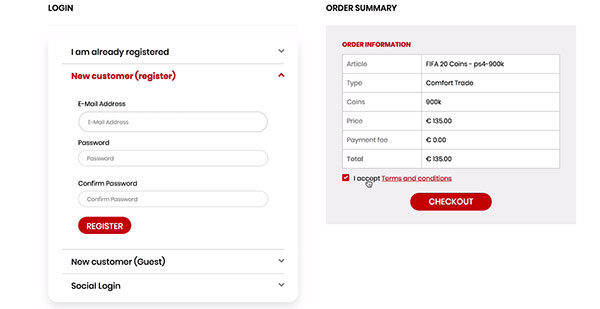
After you've successfully registered a new account and payed the price via Paypal, Bank Transfer or Scrill, you'll be redirected to the "My Account" page to make the FIFA Coins transfer happen.
Step 3: Choose Your FIFA Players Pack
You'll be given an option to pick a package of players to put in the transfer market. It may consist of 6-10 players, more or less, based on the amount of FUT Coins you've chosen:
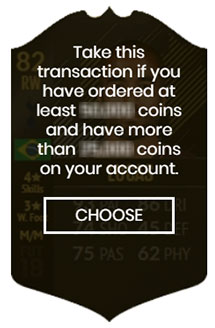
As you can see, MrGeek gives you *specific* details and heads-ups about buying FIFA 20 Coins. Most sites don't do that. That's why we claim that MrGeek is the most secure and safe platform to buy FUT coins from.
Step 4: Place your Players in FUT's Transfer Market
Alright, you've picked your pack of players and now all that's left is to follow the instructions that the system gives you about placing players to the transfer market.
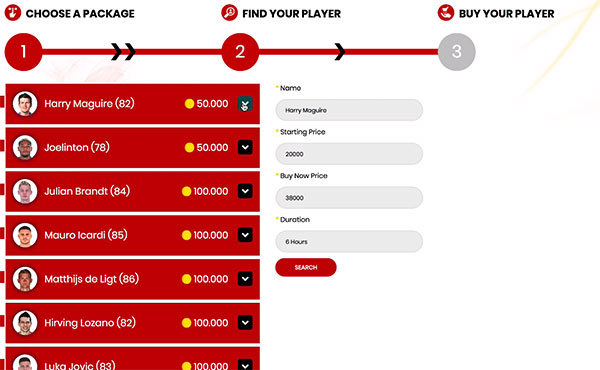
You have a list of players. Click on the first one. Chose one player from the different versions.
Put the exact same player on the transfer market via your PS4 or other console that you have. Use the buy now price that the system is automatically specifying for you.
Back to MrGeek, click on search. A message will pop up, showing that the system is now searching for your player on the transfer market. It may take up to 30 seconds so MrGeek's automated player auction system finds your player.
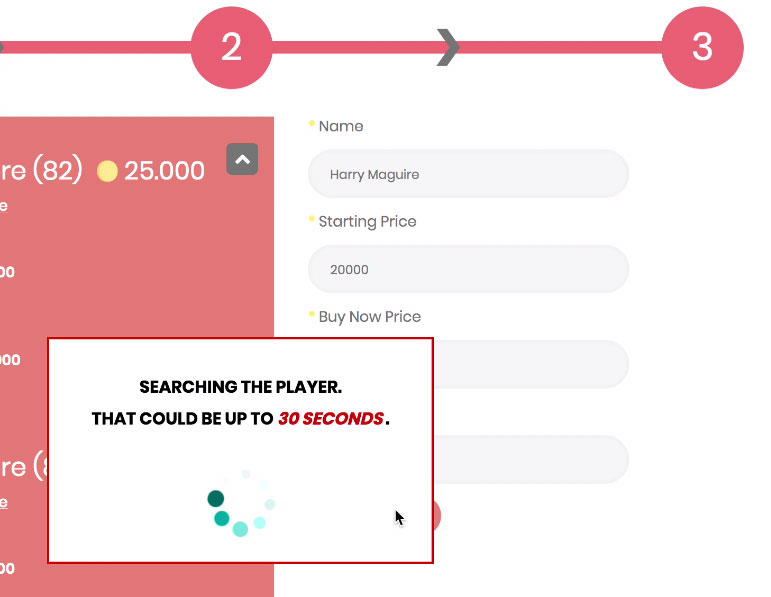
Step 5: Sell Players to MrGeek via Player Auction Trade
When MrGeek's system automatically finds your player in the transfer market, it will be shown and you can click on buy so it's bought from the platform and the coins will be transferred to your account.
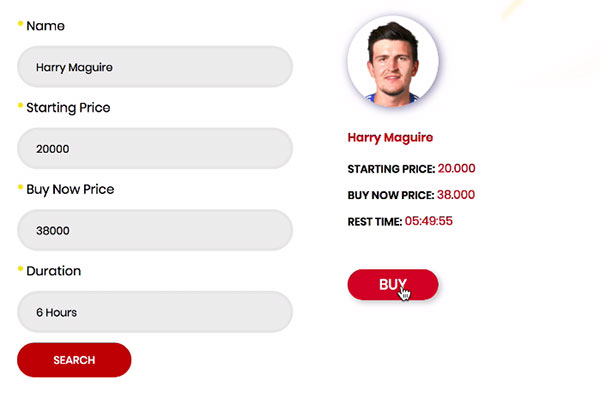
Once you click on "BUY", you're actually selling the player to MrGeek and the automated FIFA Coins platform will transfer the coins to your account. Here's the message that will pop up when the exchange is done:
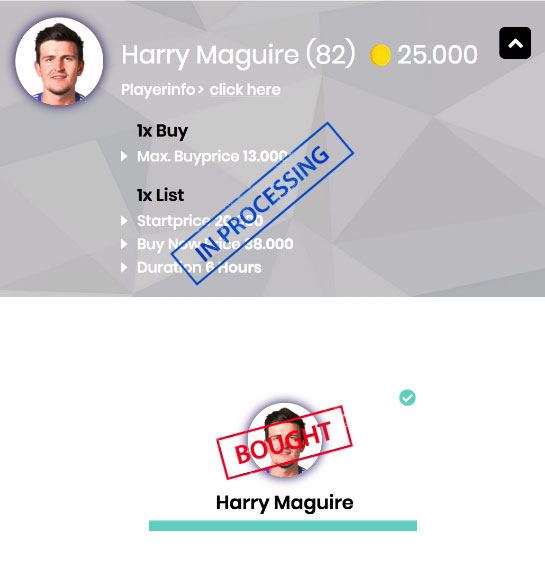
You keep selling the players that the system is telling you until you reach the bottom of the players list in the chosen pack.
Once it's done, the sum of the coins that were automatically transferred will be exactly the amount of coins you bought from MrGeek.
Advantages of MrGeek's Automated Player Auction in Buying FUT Coins
In this walkthrough, we learned how to buy coins from the automated system. Other websites that offer Player Auction involve human interference in the process of finding the players you place in transfer market. You will have to call the website owners and tell them that you've placed the players and then they will have to check the transfer market manually. It's a really slow process with a high chance of making mistakes if they get a lot of requests.
But MrGeek, being hosted on one of the fastest servers in Western Europe, and the programmed system that doesn't need any human touch in the coin transfer process, will make it a pleasant, quick, safe and error-free experience for FIFA's loyal gamers.